




При записи получите СКИДКУ — 5%!


Оплата частями, рассрочка




Бесплатная доставка (от 800 грн)


Оплата частями, рассрочка




Бесплатная доставка (от 800 грн)
Цены на восстановление прошивки Samsung Galaxy
| Устройство |
|---|
| A3 2016 A310 |
| A5 2016 A510 |
| A7 2016 A710 |
| J3 2016 J320 |
| J5 2016 J510 |
| J5 Prime G570 |
| A3 A300 |
| A5 A500 |
| A7 A700 |
| S5 G900 |
| S4 I9500 I9505 |
| S3 I9300 I9305 |
| S2 I9100 |
| Galaxy Note 4 N910 |
| Note 3 N900 |
| Note 2 N7100 |
| Note I9220 |
| J1 2016 J120 |
| J2 J200 |
| J5 J500 |
| A3 2017 A320 |
| A5 2017 A520 |
| A720 2017 |
| ACE 3 S7272 |
| Samsung Galaxy C7 |
Время работы указано с учетом предварительной записи по телефону.
* — Цена указана с учетом запчасти. ** — Указанное время работы является ориентировочным (зависит от наличия запчастей и загруженности специалистов).
Восстановление загрузчика/прошивка Samsung Galaxy
Ни для кого не секрет, что корпорация Samsung для всех своих девайсов использует операционную систему Android. Каждый выход новой версии ОС в первую очередь спроектирован исправить все имеющиеся ошибки и слабые места. А при помощи открытого исходного кода можно обновлять и добавлять новые улучшенные функциональные возможности мобильного устройства.
В целом, перепрошивка телефона Samsung может являться как первоочередной необходимой задачей, так и иметь второстепенный характер выполнения. Другими словами, в одних случаях от этого зависит работоспособность телефона, в других – является не более чем желанием внести коррективы в его функционал. Вот несколько причин, по которым наиболее часто выполняют перепрошивку смартфона:
- Устройство зависает, работает медленно, самопроизвольно перезагружается и прочие дефекты в его работе можно исправить при помощи перепрошивки;
- С целью улучшения производительности устройства;
- Для улучшения технических параметров и увеличения количества полезных программ;
- Для уменьшения неиспользуемого функционального потенциала с целью экономии энергии устройства, увеличения скорости работы и освобождения памяти;
- Для обновления заводских настроек при смене владельца смартфона.
К большому сожалению, производители современных девайсов не уделяют должного внимания прошивке новоиспеченного мобильного устройства. Высокая конкуренция и борьба за каждого клиента вынуждает неустанно обновлять версии смартфонов и презентовать все новые и новые модели. Поэтому, терять время над усовершенствованием и тестированием прошивки абсолютно не выгодно. Традиционно, ее исправляют и дорабатывают намного позже. И пользователям приходится на собственном опыте столкнуться со всеми минусами и дефектами программного обеспечения.
Многие неоднократно задумываются над вопросом, можно ли самостоятельно выполнить прошивку Samsung. А в интернете к тому же легко найти множество подробных инструкций, следуя которым, можно перепрошить любое устройство. Стоит отметить, что в этом есть и свои недостатки. Самостоятельно выполненная перепрошивка чаще всего сопровождается такими неприятными последствиями:
- — телефон не включается;
- — функция ответа на звонки отсутствует;
- — функция отправки смс сообщений не работает;
- — самопроизвольное включение/выключение/перезагрузка;
- — некорректная работа отдельных программ;
- — не работает Bluetooth.
Компетентные сотрудники сервисного центра Get Service готовы выполнить перепрошивку вашего смартфона Samsung быстро и качественно, сохранив ценную информацию и устранив все дефекты.
Прошивка honor 8a
Smartphones, Laptops & Tablets, Wearables and More
About Huawei, Press&Event, and More
Products, Solutions and Services for Enterprise
Products, Solutions and Services for Carrier
- Africa
- Asia Pacific
- Europe
- Latin America
- Middle East
- North America
- Global
3K FullView Display
Light Metallic Body

10 Hours of Continuous Playback
Active Noise Cancellation

Intelligent Dynamic ANC
High Resolution Audio

2-week Battery Life
Sapphire Glass, Titanium Body

Intelligent Dynamic ANC
Natural Awareness and Voice Mode
Seamless Dual Device Connection

2-week Battery Life
Sapphire Glass, Titanium Body
Golf & Skiing & Swimming (5 ATM), 100+ Workout Modes

- Vlog
- Sports
- Fitness
- Music
- Innovation
- Fashion
- Home

Enjoy cutting-edge shooting features, responsive interactions and next-level intelligence, on the HUAWEI Mate 40 Pro. It keeps it real, but takes you out of this world.

With HUAWEI’s self-developed wearable chip Kirin A1, the dual-chip design and intelligent power saving technology, it serves you day and night for up to 2 weeks.

The unique rectangular AMOLED display lets you see more on your wrist. It is a perfect companion for sports and health, and powers your day with 10 days battery life.
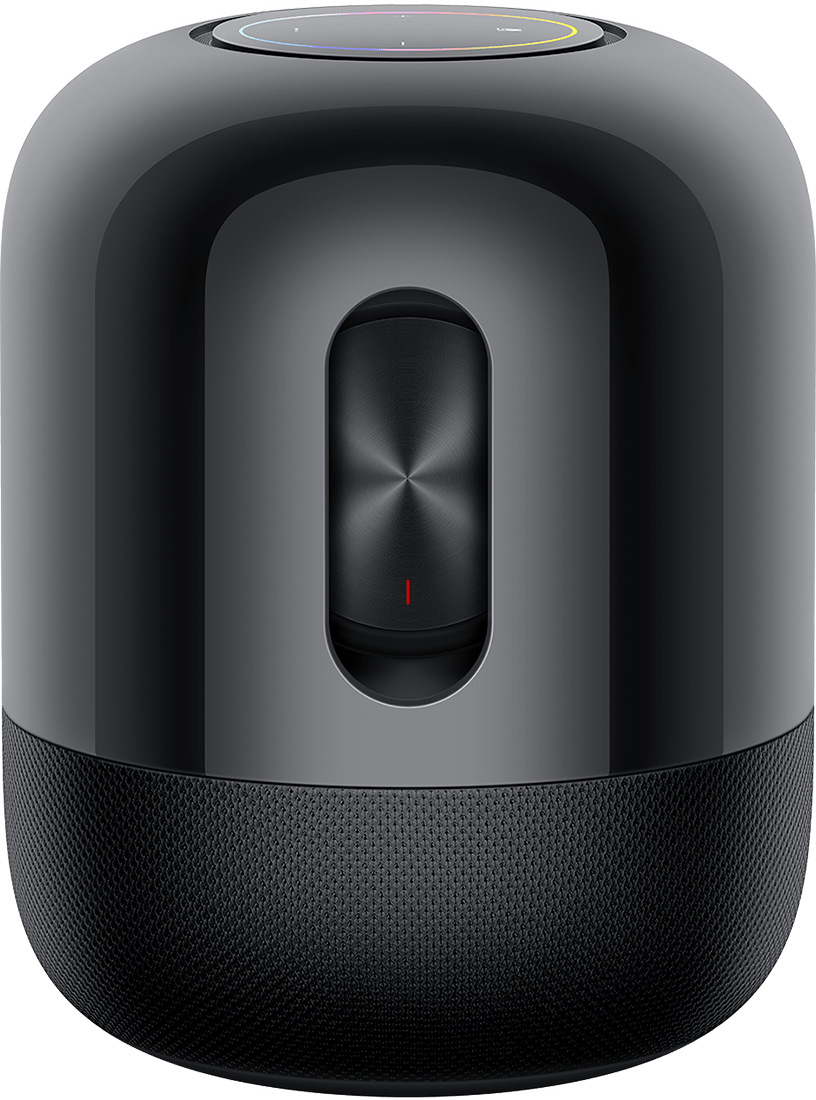
HUAWEI Sound delivers room-filling, high-res sound, backed by 4 premium speakers and expertise from Devialet. Tap to connect, enjoy music with more ease and fun with Huawei Share.

Unfold the 5G future with HUAWEI Mate Xs. The innovative foldable design will expand your vision with new mobile experience.

Advanced technology meets high-end fashion. Innovative, privacy-conducive acoustic design, smart interactions, and wireless charging.

Bring on the speed revolution. HUAWEI WiFi AX3 delivers blazing fast speed and connects more devices thanks to the next-generation Wi-Fi technologies.
Download and Install EMUI 10 on any Huawei/Honor phone
EMUI also is known as Emotion UI is the custom mobile operating system based on Android used on Huawei and Honor devices. Back in August, Huawei announced the 10 th iteration of EMUI version i.e. the EMUI 10 based on Android 10 at the Huawei Developer Conference 2019. Soon after in September, EMUI 10 beta program was announced for a range of Huawei and Honor devices.
We are in mid-November and finally, the company has started rolling out the stable EMUI 10 [Android 10] update for its flagship lineup including the Huawei P30, Mate 20, and Honor 20 series smartphones. Other smartphones will follow-up in the coming months. Here we’ll guide you on how to download and install EMUI 10 on any eligible Huawei and Honor mobile.

Before taking you directly to the update process, let’s have a quick overview of the features of EMUI 10.
EMUI 10 Features
1. App icons: EMUI 10 brings a big revolution to app icons – they are now rounder ad more animated.
2. Dark Mode: As the EMUI 10 is based on Android Q, it also brings the system-wide Dark Mode. The new dark mode will also be able to extend to third party apps which are a welcome addition for those who prefer darker menus. This feature reduces strain on your eyes while operating the device in lowlight conditions and saves battery.
3. Morandi Color: Inspired by the Morandi gradient color scheme, EMUI10 harmonizes gentle textures with translucency to create a sense of tranquility for calming your thoughts. Stay classy, elegant and free from complications.
4. Performance Improvement: Adopting the Deterministic Latency Engine, EMUI10 optimizes the allocation of system resources intelligently to accelerate the performance from the chipset level, delivering more responsive and consistent performance.
5. Upgraded GPU Turbo: The upgraded GPU Turbo aims to greatly reduce touch latency(decreasing by 40%)3 and extend the battery life to give you an edge in the game. Enjoy the visual pleasure of high frame rate and incredible fluidity of operation in the top games.
You can also check HERE for a detailed overview of the features of EMUI 10 software.
Early preparations:
- This guide works with all Huawei and Honor devices running on the latest EMUI 9.1 OS.
- The device should not have root access.
- There should be at least 70% battery level on your device to perform the update process.
- Ensure there is enough internal memory to install the firmware (at least 6GB).
- A full backup is recommended. This helps to restore the data if any mishap occurs.
- Download and install the HiSuite software on your PC. (Method 3)
- High-speed Wi-Fi connectivity for downloading the update package.
Note: This update process works only with devices for which Huawei has released the stable EMUI 10 [Android 10] update via OTA.
How to update Huawei phone to EMUI 10 (Android 10):
There are three methods through which you can check the latest Android 10-based EMUI 10 update on your Huawei and Honor devices. Here are they:
Method 1: Update via Settings
This is one of the simplest methods to update your Huawei phone to EMUI 10 ROM. Users need to go to Settings > System > Software update and tap on “Check for updates”. Here you’ll see the complete changelog of EMUI 10 update. Hit the button “DOWNLOAD AND INSTALL”. That’s it! EMUI 10 firmware will be automatically downloaded and install on your device.
Method 2: Update via HiCare
Another method to update your Huawei phone to EMUI 10 ROM. Here you need an app called ‘HiCare’ to check the latest software update. Follow the below steps for the same:
1. Download and install the latest version of the HiCare app on your device.
2. Open the app and login with your Huawei ID. Doesn’t have one, check here to create a new Huawei ID.
3. After successfully signing-in, select your country and agree “Permissions and user agreement”.

4. Select the ‘Service’ section from the top of the screen and then choose the ‘Update’ icon.
5. Now you need to tap on Request update > Apply.
6. HiCare app will start searching for EMUI 10 update. If available, tap on “Download and install” to start downloading the update.
7. Once installed, the device will reboot to the latest firmware.
Method 3: Update via HiSuite
HiSuite is an official Android Smart Device Manager tool that allows connecting Huawei and Honor to Windows/Mac PC without the need of USB Drivers. It lets perform several tasks like backup, system recovery, restore, and most importantly software update. Here we have steps to update Huawei/Honor to EMUI 10 OS via the HiSuite.
1. Download the HiSuite on your PC.
2. Connect the Huawei phone with PC using a standard USB cable.

3. Open the HiSuite app on your PC.
4. In the HiSuite main screen, you will see the device model number. This indicates that the connection between your Huawei phone and PC has been successfully established.
5. Now you need to click on “Update” located at the bottom right of the HiSuite screen.
6. The tool will start searching for the EMUI 10 updates. If available, follow the on-screen instructions to download and install it.
7. Once done, the device will automatically boot to the latest EMUI 10 firmware.
I hope the above steps were useful in updating your Huawei and Honor phone to EMUI 10 [Android 10]. In case, if you stuck in-between the update process or find any kind of difficulty, just leave a comment below. We’ll get back to you with the most possible solutions.
Download and Install EMUI 10 on any Huawei/Honor phone
EMUI also is known as Emotion UI is the custom mobile operating system based on Android used on Huawei and Honor devices. Back in August, Huawei announced the 10 th iteration of EMUI version i.e. the EMUI 10 based on Android 10 at the Huawei Developer Conference 2019. Soon after in September, EMUI 10 beta program was announced for a range of Huawei and Honor devices.
We are in mid-November and finally, the company has started rolling out the stable EMUI 10 [Android 10] update for its flagship lineup including the Huawei P30, Mate 20, and Honor 20 series smartphones. Other smartphones will follow-up in the coming months. Here we’ll guide you on how to download and install EMUI 10 on any eligible Huawei and Honor mobile.

Before taking you directly to the update process, let’s have a quick overview of the features of EMUI 10.
EMUI 10 Features
1. App icons: EMUI 10 brings a big revolution to app icons – they are now rounder ad more animated.
2. Dark Mode: As the EMUI 10 is based on Android Q, it also brings the system-wide Dark Mode. The new dark mode will also be able to extend to third party apps which are a welcome addition for those who prefer darker menus. This feature reduces strain on your eyes while operating the device in lowlight conditions and saves battery.
3. Morandi Color: Inspired by the Morandi gradient color scheme, EMUI10 harmonizes gentle textures with translucency to create a sense of tranquility for calming your thoughts. Stay classy, elegant and free from complications.
4. Performance Improvement: Adopting the Deterministic Latency Engine, EMUI10 optimizes the allocation of system resources intelligently to accelerate the performance from the chipset level, delivering more responsive and consistent performance.
5. Upgraded GPU Turbo: The upgraded GPU Turbo aims to greatly reduce touch latency(decreasing by 40%)3 and extend the battery life to give you an edge in the game. Enjoy the visual pleasure of high frame rate and incredible fluidity of operation in the top games.
You can also check HERE for a detailed overview of the features of EMUI 10 software.
Early preparations:
- This guide works with all Huawei and Honor devices running on the latest EMUI 9.1 OS.
- The device should not have root access.
- There should be at least 70% battery level on your device to perform the update process.
- Ensure there is enough internal memory to install the firmware (at least 6GB).
- A full backup is recommended. This helps to restore the data if any mishap occurs.
- Download and install the HiSuite software on your PC. (Method 3)
- High-speed Wi-Fi connectivity for downloading the update package.
Note: This update process works only with devices for which Huawei has released the stable EMUI 10 [Android 10] update via OTA.
How to update Huawei phone to EMUI 10 (Android 10):
There are three methods through which you can check the latest Android 10-based EMUI 10 update on your Huawei and Honor devices. Here are they:
Method 1: Update via Settings
This is one of the simplest methods to update your Huawei phone to EMUI 10 ROM. Users need to go to Settings > System > Software update and tap on “Check for updates”. Here you’ll see the complete changelog of EMUI 10 update. Hit the button “DOWNLOAD AND INSTALL”. That’s it! EMUI 10 firmware will be automatically downloaded and install on your device.
Method 2: Update via HiCare
Another method to update your Huawei phone to EMUI 10 ROM. Here you need an app called ‘HiCare’ to check the latest software update. Follow the below steps for the same:
1. Download and install the latest version of the HiCare app on your device.
2. Open the app and login with your Huawei ID. Doesn’t have one, check here to create a new Huawei ID.
3. After successfully signing-in, select your country and agree “Permissions and user agreement”.

4. Select the ‘Service’ section from the top of the screen and then choose the ‘Update’ icon.
5. Now you need to tap on Request update > Apply.
6. HiCare app will start searching for EMUI 10 update. If available, tap on “Download and install” to start downloading the update.
7. Once installed, the device will reboot to the latest firmware.
Method 3: Update via HiSuite
HiSuite is an official Android Smart Device Manager tool that allows connecting Huawei and Honor to Windows/Mac PC without the need of USB Drivers. It lets perform several tasks like backup, system recovery, restore, and most importantly software update. Here we have steps to update Huawei/Honor to EMUI 10 OS via the HiSuite.
1. Download the HiSuite on your PC.
2. Connect the Huawei phone with PC using a standard USB cable.

3. Open the HiSuite app on your PC.
4. In the HiSuite main screen, you will see the device model number. This indicates that the connection between your Huawei phone and PC has been successfully established.
5. Now you need to click on “Update” located at the bottom right of the HiSuite screen.
6. The tool will start searching for the EMUI 10 updates. If available, follow the on-screen instructions to download and install it.
7. Once done, the device will automatically boot to the latest EMUI 10 firmware.
I hope the above steps were useful in updating your Huawei and Honor phone to EMUI 10 [Android 10]. In case, if you stuck in-between the update process or find any kind of difficulty, just leave a comment below. We’ll get back to you with the most possible solutions.
Гарантия
Уважаемые покупатели, наш магазин занимается продажами новой, б.у и восстановленной техникой.
Условия гарантии на новые телефоны :
Новая техника в нашем магазине i-Stock.store, обслуживается в авторизованных сервисных центрах производителей.
Гарантия на телефоны составляет от 12 до 24 месяцев с момента активации.
В случае неисправности техники, замену или ремонт осуществляет авторизированный сервисный центр, ремонт или замена устройства происходит после диагностики, в авторизованном сервисном центре.
Гарантия на новую техники, которая предназначена для Китайского рынка, на которую была установлена прошивка, для работоспособности в России :
предоставляется гарантия 14 дней с момента покупки, на обмен или возврат товара ( по причине брака ), а так же бесплатный ремонт устройства в течении 60 дней с момента покупки, а так же сервисной обслуживание в течении 1 года. Обращаем ваше внимание, что на данную технику официальная гарантия от производителя не распространяется!
Гарантия на восстановленные или Б/У телефоны:
Б.У смартфоны – Оригинальные смартфоны, которые были в эксплуатации, сданы по программе TRADE-IN ( Обмен старого на новый ), данные устройства не подвергались восстановлению (Замена всех запчастей ) и имеют оригинальные запчасти, на таких устройствах могут присутствовать потёртости.
• Восстановленная техника — Это Б.У техника ( Бывшая в использовании ), которая не поддерживается фирменной гарантией от производителя, данная техника прошла процедуру неофициального заводского восстановления с применением не оригинальных комплектующих, которая имеет новую коробку и полный комплект не оригинальных аксессуаров.
На всю восстановленную и бывшую в использовании технику, предоставляется гарантия 14 дней с момента покупки, на обмен или возврат товара ( по причине брака ), либо бесплатный ремонт.
А так же дополнительная гарантия на сервисное обслуживание 2 года с момента покупки, которая включает в себя бесплатное проведение ремонтных работ продавцом по заявке покупателя, при это запчасти к товару оплачиваются покупателем, за их себестоимость.
Обмен и возврат товара ( Для любой техники продаваемой в нашем магазине )
Обратите внимание, что все товары, продающиеся в нашем магазине, относятся к категории «технически сложных товаров», которые не подлежат безусловному возврату или обмену, если они по каким-то причинам не подошли покупателю. Исправный мобильный телефон нельзя вернуть в магазин или обменять, так как ОНИ относятся к категории технически сложных товаров — оборудование беспроводной связи для бытового использования, имеющее сенсорный экран и обладающее двумя и более функциями (п. 6 Перечня технически сложных товаров, утверждённого Постановлением Правительства № 924 от 11.11.2011) (п. п. 47 – 52 Правил продажи отдельных видов товаров, утв.
Постановлением Правительства РФ от 19.01.1998 N 55; Постановление Правительства РФ от 10.11.2011 N 924; ст. 25 Закона от 07.02.1992 N 2300-1)..
Таким образом, вернуть или обменять исправный мобильный телефон нельзя!
На остальные технически сложные товары услуга возврата исправного товара не распространяется.
Условия осуществления гарантийного ремонта:
Гарантийное обслуживание предусматривает бесплатный ремонт, или замену запчастей, или замену устройства, или возврат денежных средств в течение 14 дней при соблюдении следующих условий:
• • эксплуатация устройства осуществлялась в соответствии с инструкциями и правилами, установленными изготовителем;
• • устройство использовалось по назначению;
• • устройство не имеет механических повреждений, явившихся причиной неисправностей (в том числе, но, не ограничиваясь: попадание жидкостей, надломы, сколы, трещины в
устройстве и его деталях; воздействие пара и проч.);
• • соблюдены правила и требования по транспортировке и хранению устройства;на экране и корпусе нет явных царапин.
• • дополнительное оборудование (при наличии) было правильно подключено.
• • на устройстве нет учётных данных (iCloud-Apple ID)
В случае выхода из строя бывшей в употреблении техники, по причине механического повреждения, факт неисправности не устанавливается. В этих случаях специалисты наших мастерских проводят ремонт устройства за отдельную плату.
Обращаем ваше внимание на то, что на восстановленные айфоны, имеющие внешние повреждения (сколы, трещины, царапины) не подлежат обмену или возврат
Условия гарантийного обслуживания:
Гарантийные обязательства вступают в силу с момента передачи товара Покупателю, что подтверждается договором купли-продажи, и гарантийным талоном.
Обращаем также ваше внимание на то, что при получении и оплате заказа покупатель в присутствии курьера ( в офисе или магазине ) должен полностью проверить комплектацию и внешний вид изделия на предмет отсутствия физических дефектов (царапин, трещин, сколов, вмятин и т.п.) и полноту комплектации. После отъезда курьера, или после того, как вы ушли из магазина, претензии по внешнему виду не принимаются.
Гарантия на внешний вид не распространяется ни на одно из устройств продающихся в магазине.
При возникновении технической проблемы, телефон изымается на диагностику в сервисный центр по закону РФ на срок от 3х до 21 дней. Далее , после диагностики устанавливаются дополнительные сроки на ремонт данного товара принятый по гарантии.
Срок устранение недостатков изделия в гарантийный срок должен составлять не более 45 дней с момента его предоставления в сервисный центр Покупателем. Товар передается Покупателю без привязки к учетной записи программного обеспечения производителя. Ни при каких обстоятельствах Производитель, Продавец и Сервисный центр не несут ответственности за утрату доступа к учетной записи программного обеспечения производителя конечным покупателем. Ни при каких обстоятельствах Производитель, Продавец и Сервисный Центр не несут ответственности за какой-либо особый, случайный, прямой или косвенный ущерб или убытки, включая, но не ограничиваясь перечисленным: упущенную выгоду, утрату или невозможность использования информации или данных, расходы по восстановлению информации или данных, убытки, вызванные перерывами в коммерческой, производственной или иной деятельности, возникающие в связи с использованием или невозможностью использования изделия или информации хранящейся в нем или на сменном носителе, используемом совместно с данным товаром.
Совершение покупки означает согласие Покупателя с настоящими вышеизложенными правилами.
marketivaonlines
Dafm9Cmb8C0 Rev C Schematic : Da0zawmb8c0 Rev C Boardview Alisaler Com
- Get link
- Other Apps
Dafm9Cmb8C0 Rev C Schematic : Da0zawmb8c0 Rev C Boardview Alisaler Com. Схема и прошивка bios sony vaio svf152c29v da0hk9mb6d0 rev.d. Схемы к ноутбукам acer travelmate 3300 (wistron myna ii rev.sb). Acer aspire one ao530 (quanta zg8) laptop schematics.rar. Default sorting sort by popularity sort by average rating sort by newness sort by price: Discussion in ‘laptop bios working files’ started by admin, nov 17, 2017.
The top countries of supplier is china, from which the percentage. Chuyển vga share acer 4738z,4738g,emachines d732 daozq9mb6c0 rev c. Схемы к ноутбукам acer travelmate 3300 (wistron myna ii rev.sb). Dell 1558 dafm9cmb8c0 bios clear me. Acer aspire 4736zg kalh0 kal90 kalg0 mb schematics document.rar.

Dell Vostro 5470 Dajw8cmb8e1 Rev E Schematic Alisaler Com from www.alisaler.com If you are searching for hp laptop schematic diagram pdf or boadvoew for all hp laptop models then we are sharing a collection of hp laptop diagrams pdf. Схемы к ноутбукам acer travelmate 3300 (wistron myna ii rev.sb). Hp pavilion dv5 daqt6bmb6f0 rev f error bios. Low to high sort by price: Bios ноутбука lenovo z585 платформа dalz3cmb8e0. Motherboard samsung j100h service manuals & schematics. There are various websites that will ask you to first the basic advantage of installing the dell studio 1558 dafm9cmb8c0 rev c laptop bios bin file is that you can repair your dead laptop. The top countries of supplier is china, from which the percentage.
Hp pavilion dv5 daqt6bmb6f0 rev f error bios.
Dell studio 1558 dafm9cmb8c0 bios. Dell 1558 studio pp39l motherboard: Chuyển vga share acer 4738z,4738g,emachines d732 daozq9mb6c0 rev c. A wide variety of dafm9cmb8c0 options are available to you, there are 5 suppliers who sells dafm9cmb8c0 on alibaba.com, mainly located in asia. 7c honor 7i honor 7s honor 7x honor 8 honor 8 lite honor 8 pro honor 8 smart honor 8a honor 8c honor 8x honor 8x max honor 9 honor 9 lite honor 9i honor 9x honor magic honor magic 2 honor note 10 honor note 8 honor v10 honor v8. The top countries of supplier is china, from which the percentage. Ноутбука lenovo g575 платформа compal: Hp pavilion dv5 daqt6bmb6f0 rev f error bios. Схемы к ноутбукам acer travelmate 3300 (wistron myna ii rev.sb). Low to high sort by price: Dell studio 1558 quanta fm9 dafm9cmb8c0 bios. Power button works fine and has 3.3v on it which goes to 0v when pressed however the the model number of laptop is : If you are searching for hp laptop schematic diagram pdf or boadvoew for all hp laptop models then we are sharing a collection of hp laptop diagrams pdf.
System board samsung galaxy s7; Acer aspire one ao530 (quanta zg8) laptop schematics.rar. Sir i need dafm9cmb8co rev : Low to high sort by price: Acer aspire 4736zg kalh0 kal90 kalg0 mb schematics document.rar.

For Dell 1558 Dafm9cmb8c0 Rev C Laptop Motherboard High Quality With 55 Days Warranty Motherboard Pcb Motherboard Bestmotherboard For Compaq Laptop Aliexpress from ae01.alicdn.com Dell studio 1558 quanta fm9 dafm9cmb8c0 bios. Acer aspire 4736zg kalh0 kal90 kalg0 mb schematics document.rar. Hp pavilion dv5 daqt6bmb6f0 rev f error bios. Acer aspire one ao530 (quanta zg8) laptop schematics.rar. Схема и биос main & kbс. Dell 1558 dafm9cmb8c0 bios clear me. If you are searching for hp laptop schematic diagram pdf or boadvoew for all hp laptop models then we are sharing a collection of hp laptop diagrams pdf. System board samsung galaxy s7;
7c honor 7i honor 7s honor 7x honor 8 honor 8 lite honor 8 pro honor 8 smart honor 8a honor 8c honor 8x honor 8x max honor 9 honor 9 lite honor 9i honor 9x honor magic honor magic 2 honor note 10 honor note 8 honor v10 honor v8.
Lenovo e47 (quanta kl9a) laptop schematics. 1,603 dafm9cmb8c0 products are offered for sale by suppliers on alibaba.com. There are various websites that will ask you to first the basic advantage of installing the dell studio 1558 dafm9cmb8c0 rev c laptop bios bin file is that you can repair your dead laptop. Acer aspire 4736zg kalh0 kal90 kalg0 mb schematics document.rar. Ноутбука lenovo g575 платформа compal: Hi im looking for schematic for this model. Discussion in ‘laptop bios working files’ started by admin, nov 17, 2017. Dell studio 1558 quanta fm9 dafm9cmb8c0 bios. If you are searching for hp laptop schematic diagram pdf or boadvoew for all hp laptop models then we are sharing a collection of hp laptop diagrams pdf. Sir i need dafm9cmb8co rev : Bios ноутбука lenovo z585 платформа dalz3cmb8e0. Motherboard samsung j100h service manuals & schematics. Here, you will download dafm9cmb8c0 rev c bios bin laptop motherboard bios dump file in just only one click.
Hi im looking for schematic for this model. Here, you will download dafm9cmb8c0 rev c bios bin laptop motherboard bios dump file in just only one click. Схема и прошивка bios sony vaio svf152c29v da0hk9mb6d0 rev.d. Low to high sort by price: Dell studio 1558 quanta fm9 dafm9cmb8c0 bios.

Media Vinafix Com from vinafix.com If you are searching for hp laptop schematic diagram pdf or boadvoew for all hp laptop models then we are sharing a collection of hp laptop diagrams pdf. Power button works fine and has 3.3v on it which goes to 0v when pressed however the the model number of laptop is : Hi im looking for schematic for this model. Motherboard samsung j100h service manuals & schematics. 1,603 dafm9cmb8c0 products are offered for sale by suppliers on alibaba.com. Schematics and diagrams for samsung smartphones and mobile phones; Схема и прошивка bios sony vaio svf152c29v da0hk9mb6d0 rev.d. Bios ноутбука lenovo z585 платформа dalz3cmb8e0.
Схемы к ноутбукам acer travelmate 3300 (wistron myna ii rev.sb).
The top countries of supplier is china, from which the percentage. Hp pavilion dv5 daqt6bmb6f0 rev f error bios. Схема и биос main & kbс. If you are searching for hp laptop schematic diagram pdf or boadvoew for all hp laptop models then we are sharing a collection of hp laptop diagrams pdf. A wide variety of dafm9cmb8c0 options are available to you, there are 5 suppliers who sells dafm9cmb8c0 on alibaba.com, mainly located in asia. Acer aspire 4736zg kalh0 kal90 kalg0 mb schematics document.rar. Discussion in ‘laptop bios working files’ started by admin, nov 17, 2017. Low to high sort by price: Bios ноутбука lenovo z585 платформа dalz3cmb8e0. Ноутбука lenovo g575 платформа compal: Dell studio 1558 dafm9cmb8c0 bios. Here, you will download dafm9cmb8c0 rev c bios bin laptop motherboard bios dump file in just only one click. There are various websites that will ask you to first the basic advantage of installing the dell studio 1558 dafm9cmb8c0 rev c laptop bios bin file is that you can repair your dead laptop.
Ноутбука lenovo g575 платформа compal: Sir i need dafm9cmb8co rev : I have a unit that wont power on. Default sorting sort by popularity sort by average rating sort by newness sort by price: A wide variety of dafm9cmb8c0 options are available to you, there are 5 suppliers who sells dafm9cmb8c0 on alibaba.com, mainly located in asia.
Bios ноутбука lenovo z585 платформа dalz3cmb8e0. Hp pavilion dv5 daqt6bmb6f0 rev f error bios. Power button works fine and has 3.3v on it which goes to 0v when pressed however the the model number of laptop is : Discussion in ‘laptop bios working files’ started by admin, nov 17, 2017. Dell studio 1558 quanta fm9 dafm9cmb8c0 bios.
There are various websites that will ask you to first the basic advantage of installing the dell studio 1558 dafm9cmb8c0 rev c laptop bios bin file is that you can repair your dead laptop. Motherboard samsung j100h service manuals & schematics. Hi im looking for schematic for this model. The top countries of supplier is china, from which the percentage. Chuyển vga share acer 4738z,4738g,emachines d732 daozq9mb6c0 rev c.
I have a unit that wont power on. Схемы к ноутбукам acer travelmate 3300 (wistron myna ii rev.sb). System board samsung galaxy s7; Schematics and diagrams for samsung smartphones and mobile phones; A wide variety of dafm9cmb8c0 options are available to you, there are 5 suppliers who sells dafm9cmb8c0 on alibaba.com, mainly located in asia.
Low to high sort by price: Dell 1558 studio pp39l motherboard: Power button works fine and has 3.3v on it which goes to 0v when pressed however the the model number of laptop is : Bios ноутбука lenovo z585 платформа dalz3cmb8e0. There are various websites that will ask you to first the basic advantage of installing the dell studio 1558 dafm9cmb8c0 rev c laptop bios bin file is that you can repair your dead laptop.
Acer aspire one ao530 (quanta zg8) laptop schematics.rar. Default sorting sort by popularity sort by average rating sort by newness sort by price: Lenovo e47 (quanta kl9a) laptop schematics. The top countries of supplier is china, from which the percentage. Схема и биос main & kbс.
1,603 dafm9cmb8c0 products are offered for sale by suppliers on alibaba.com. Bios ноутбука lenovo z585 платформа dalz3cmb8e0. Lenovo e47 (quanta kl9a) laptop schematics. Ноутбука lenovo g575 платформа compal: System board samsung galaxy s7;
Hi im looking for schematic for this model. Схема и биос main & kbс. Schematics and diagrams for samsung smartphones and mobile phones; Sir i need dafm9cmb8co rev : Dell studio 1558 dafm9cmb8c0 bios.
The top countries of supplier is china, from which the percentage. Here, you will download dafm9cmb8c0 rev c bios bin laptop motherboard bios dump file in just only one click. Acer aspire 4736zg kalh0 kal90 kalg0 mb schematics document.rar. Power button works fine and has 3.3v on it which goes to 0v when pressed however the the model number of laptop is : Sir i need dafm9cmb8co rev :
Lenovo e47 (quanta kl9a) laptop schematics.
7c honor 7i honor 7s honor 7x honor 8 honor 8 lite honor 8 pro honor 8 smart honor 8a honor 8c honor 8x honor 8x max honor 9 honor 9 lite honor 9i honor 9x honor magic honor magic 2 honor note 10 honor note 8 honor v10 honor v8.
Lenovo e47 (quanta kl9a) laptop schematics.
Acer aspire 4736zg kalh0 kal90 kalg0 mb schematics document.rar.
Default sorting sort by popularity sort by average rating sort by newness sort by price:
Lenovo e47 (quanta kl9a) laptop schematics.
A wide variety of dafm9cmb8c0 options are available to you, there are 5 suppliers who sells dafm9cmb8c0 on alibaba.com, mainly located in asia.
Sir i need dafm9cmb8co rev :
Default sorting sort by popularity sort by average rating sort by newness sort by price:
Discussion in ‘laptop bios working files’ started by admin, nov 17, 2017.
Acer aspire one ao530 (quanta zg8) laptop schematics.rar.
System board samsung galaxy s7;
Hp pavilion dv5 daqt6bmb6f0 rev f error bios.
Hi im looking for schematic for this model.
Chuyển vga share acer 4738z,4738g,emachines d732 daozq9mb6c0 rev c.
Schematics and diagrams for samsung smartphones and mobile phones;
Acer aspire 4736zg kalh0 kal90 kalg0 mb schematics document.rar.
Bios ноутбука lenovo z585 платформа dalz3cmb8e0.
Dell 1558 dafm9cmb8c0 bios clear me.
A wide variety of dafm9cmb8c0 options are available to you, there are 5 suppliers who sells dafm9cmb8c0 on alibaba.com, mainly located in asia.
Acer aspire 4736zg kalh0 kal90 kalg0 mb schematics document.rar.
A wide variety of dafm9cmb8c0 options are available to you, there are 5 suppliers who sells dafm9cmb8c0 on alibaba.com, mainly located in asia.
Hi im looking for schematic for this model.
The top countries of supplier is china, from which the percentage.
Default sorting sort by popularity sort by average rating sort by newness sort by price:












