Секреты создания стильного stop-motion видео –
от идеи до реализации
5.0 Оценок: 2 (Ваша: )
В последнее время стоп-моушн стал приобретать все большую популярность. Это хороший прием, чтобы привлечь внимание зрителей и . Движущиеся картинки применяются в рекламе, в аккаунтах популярных блогеров, в обучающем видео, в сториз. Что это такое и как снимать стоп моушен в домашних условиях – рассмотрим в этой статье.
Рейтинг ТОП-10 программ
по версии Soft Review
Выбирая софт в наш топ, мы обращали внимание на основной функционал, а также на удобство использования и возможности бесплатных версий.
Moho Debut отлично подходит для аниматоров с любым набором знаний. В редакторе можно переключаться между режимом для новичка и продвинутого пользователя и подстраивать интерфейс под свои требования. Присутствует коллекция объектов, на основе которых можно создавать проекты. Поддерживается работа с PSD, JPEG и BMP, также можно подключить графический планшет и отрисовать персонажей вручную. Moho можно испробовать бесплатно в течение 30 дней.
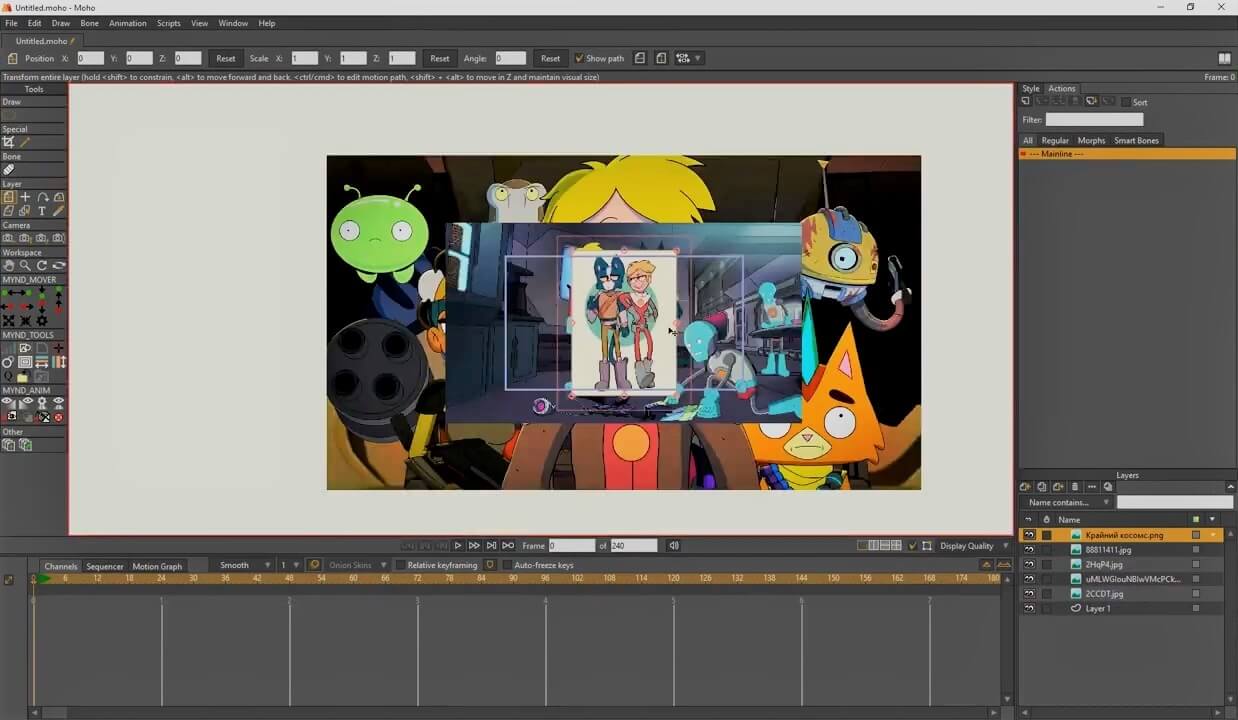
Интерфейс Moho Debut
- Есть режим для новичков;
- Поддерживает графические планшеты;
- Большая коллекция персонажей и фонов.
- Нет синхронизации аудио;
- Не поддерживает импорт файлов AI;
- Нет функции захвата движения.
Шаг 1. Придумайте идею и снимите ее анимацию
К примеру, вы хотите снять процесс создания поделки к Новому Году своими руками. Для этого вам нужно покадрово отснять весь процесс создания поделки, чтобы в итоге получить несколько десятков отдельных снимков.
Затем в специальной программе для стоп-моушен на смартфоне сделайте выкладку всех качественных фотографий процесса создания поделки в хронологическом порядке.
Все фото желательно предварительно обработать в Лайтруме, чтобы не фотошопить каждый снимок отдельно, так как это долгий и лишенный смысла процесс, когда речь идет о стоп-моушен анимации.

В среднем при создании стоп-моушен выходит 5 к/с. Поэтому строго рассчитайте, сколько секунд продлиться ваша анимация и какое количество кадров для нее понадобится. В идеале – пропишите сценарий для стоп-моушен или хотя бы структуру анимации.
Шаг 2. Выберите программу для монтажа видео
Приложения и программы для айфон: лучше всего подходит iMovie.
Она платная, но наиболее проста в использовании и сравнительно недорога. Стоит около $8. В iMovie просто загружаете все обработанные фото в хронологическом порядке, устанавливаете максимально короткий промежуток времени между кадрами, – и готово!

Если хотите наложить звук, который не будет защищен авторским правом – купите его в iTunes Store.
Программы для стоп моушен очень похожи между собой и элементарны в использовании.
Приложения и программы для Андроида: используйте Stop Motion Maker или Stop Motion Video – все равно.
Автоматическая склейка фото в обеих программах платная. Можно, конечно, пользоваться и бесплатной с помощью самого приложения, но это достаточно хлопотно. В конце концов, у вас не получится обработать снимки как следует, так что не тратьте время на бесплатную версию, сразу берите платную и сэкономите и время, и силы, да и окупится она очень быстро, если вам нужна стоп-моушен анимация для коммерции.
По стоимости обе программы для монтажа обойдутся вам в $7-10.

Шаг 3. Следите за каждым кадром стоп-моушен
Когда фотографируете для стоп-моушена, не берите просто левые фото, которые как-то можно «слепить» в кучу. Фотографируйте целенаправленно для создания анимации. В идеале – заранее придумать хронологию, временные рамки и, конечно же, сюжет анимации. А еще лучше – написать сценарий и структуру. Тогда вы точно будете делать снимки точно и по сути, без лишних временных и ресурсных затрат.
Старайтесь хорошо снять ряд фото с первого раза, потому что если потеряете нить или отвлечетесь – будет уже не то, что планировали: утратите изначальную задумку, лучшие кадры выпадут из головы и вы их просто не сможете отснять.
Если такое произошло, тогда лучше сразу начинайте снимать весь сценарий анимации сначала.
Имейте в виду, что для стоп-моушен наиболее эффектно смотрятся предметы, которые передвигаются самостоятельно в анимации, то есть без показа рук фотографа.
Для стоп-моушен наиболее эффектно смотрятся предметы, которые передвигаются самостоятельно в анимации, то есть без показа рук фотографа.

Для этого нужно покадрово двигать и снимать предметы, не забывая о траектории их передвижения, и всегда убирать руки из кадра, оставляя при этом предметы с одним и тем же освещением и на той же локации. Помните, что вам придется много и часто двигать предметы, поэтому запаситесь терпением и энергией.
Шаг 4. Настройте освещение для съемки
Для создания качественной стоп-моушен анимации нужен искусственный свет. Много искусственного света. Это тот редкий случай для съемки, когда дневное освещение прямо вредит, потому что солнце все время движется, то выходит, то заходит, то светит ярче, то тускнеет. Из-за этого тени меняют положение, и, если по сюжету так быть не должно, процесс фотосъемки может значительно затянуться.
И еще маленький совет – снимайте стоп-моушен в помещении. Тут можно и свет настроить, и тучи обойти, и от природных катаклизмов защитить вашу съемку. И, конечно, если дневной свет вам не друг, то и открытое пространство, соответственно, тоже.

Так что, расставив все аксессуары как надо, запаситесь штативом, потому что покадровую анимацию так снимать надежнее – точно знаете, что ничего не «поплывет», не сместится и не нарушит вашего сценария.
Интересно, что сегодня стоп-моушен настолько активно отвоевывает рынок у профессиональной анимации 2Д и 3Д, что скоро те станут раритетными. Почему? Да потому что стоп-моушен – это дешево и сердито, особенно для малого и микробизнеса.
Поэтому в Инстаграм 99% всех услуг и товаров предлагаются в том числе через стоп-моушен. Не стоит забывать и про пробелы при написании текстов в инстаграм . Так вашему потенциальному клиенту проще читать и потреблять контент, а вам — удерживать его внимание на своей странице.
Кроме того, в этой анимации успешно передается краткая история создания бизнеса, личные истории владельцев, интересные фрагменты из жизни людей и бизнеса, что делает коммерческое предложение более живым, приближает к клиентам и заметно повышает рейтинг бренда.
Если вам понравился данный материал, то подпишитесь на нашу рассылку под этой статьей чтобы оставаться в курсе новостей фото-индустрии. Никакого СПАМА — чистая выжимка контента, как апельсиновый фрэш, только не такой кисилый)
Moho Anime Studio Debut
Изначально разработчики этого инструмента ориентировались на то, чтобы их продукт могли использовать даже дети. И это у них получилось – Anime Studio Debut уверенно входит в ТОП лучших программ для ПК для рисования анимации.
Достаточно простой интерфейс здесь прекрасно уживается с расширенным функционалом. Правда, смущает стоимость продукта – порядка $100, причём версия Pro стоит вчетверо дороже. По этой причине сторонников программы в нашей стране немного.
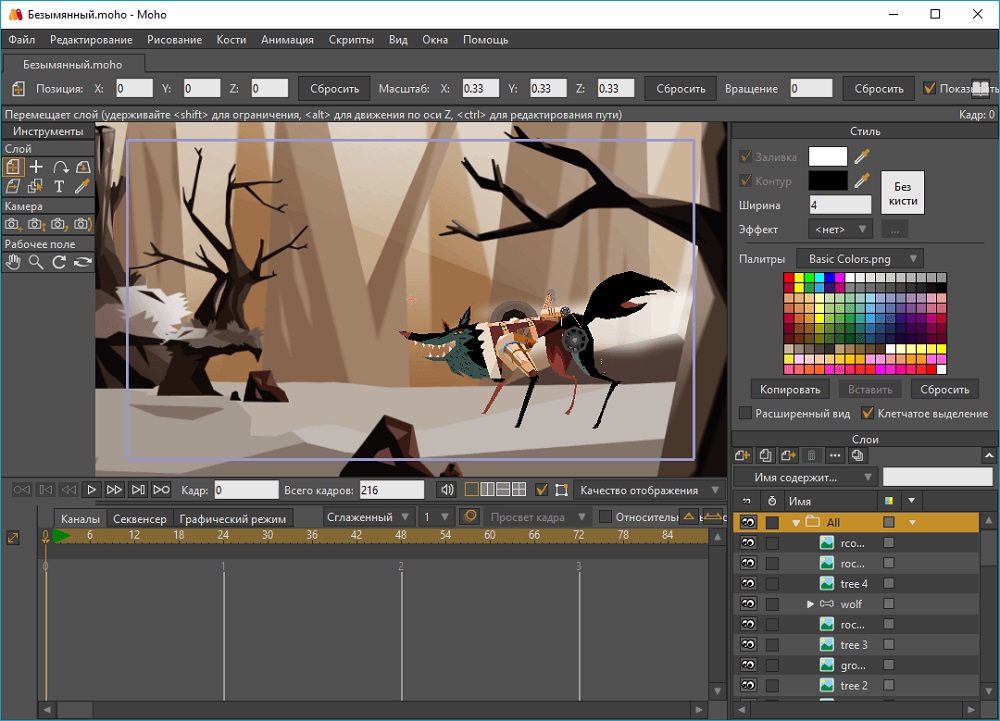
И зря, поскольку Moho Anime Studio позволяет:
- использовать для рисования графический планшет;
- применять громадную библиотеку траекторий движения конечностей;
- использовать библиотеку анимированных эффектов в отношении отдельных анимированных персонажей или слоёв.
Что такое стоп-движение
Покадровое движение — это метод анимации, при котором объектами физически манипулируют с небольшими приращениями между индивидуально сфотографированными кадрами, чтобы они казались демонстрирующими независимое движение или изменение при воспроизведении серии кадров.
Какое программное обеспечение для остановки движения является лучшим? Сравнивать одно за другим все программное обеспечение для покадровой анимации на рынке — пустая трата времени. Чтобы упростить задачу, здесь перечислены 8 лучших программ для покадровой анимации, из которых вы можете выбрать.
Коротко о главном
С помощью техники stop motion вы сможете сделать оригинальные трендовые видео. Этот метод прост в исполнении, но требует времени, терпения, продуманной концепции и аккуратности. Для съемки понадобятся статичная камера, а для склейки – программа для монтажа. Если соблюсти все правила, вы удивите свою аудиторию необычным роликом с движущимися предметами. Используйте его для рекламы или презентации своего продукта.

Маркетинг
6 DigiCel FlipBook
Среди самых популярных программ для анимации на ПК — утилита DigiCel FlipBook для покадрового создания двухмерных мультфильмов. Интерфейс у нее знакомый, напоминающий приложение Paint. А рисовать можно не только в программе, но и на бумаге, отсканировав картинку для получения ее очертаний на компьютере. Есть поддержка технологии Lip sync, когда движения губ персонажей синхронизируются с голосом, и работы над несколькими кадрами одновременно.
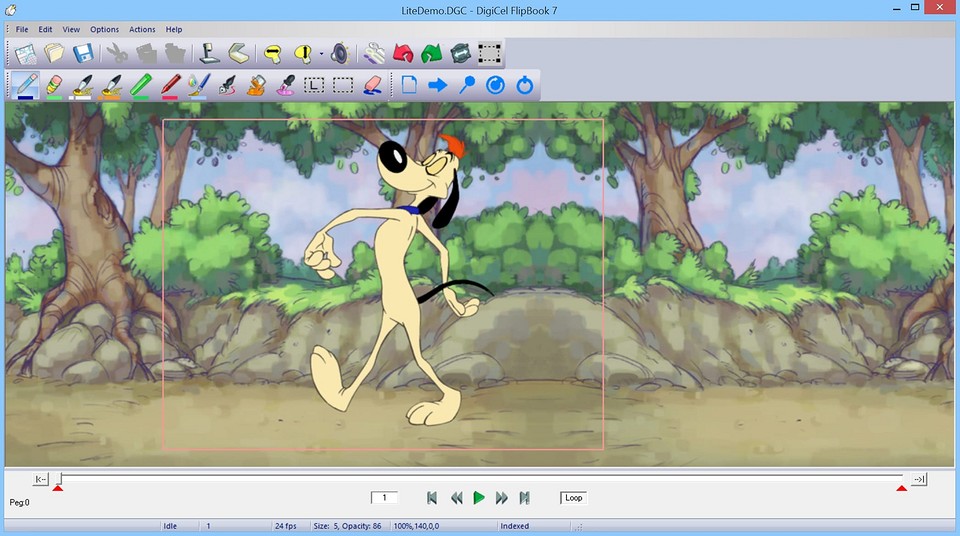
Программа работает на компьютерах с ОС Windows и macOS, причем, у пользователя есть возможность бесплатной работы — но только с водяными знаками на изображении. Избавиться от ватермарок можно, оплатив лицензию — одноразовую, а не ежемесячную. Стоимость базового варианта с минимальной функциональностью — $19,99, расширенного, FlipBook Studio — $49,99. Вариант, поддерживающий максимальное количество функций и разрешение Full HD, обойдется в $99,99.
Top 20 Stop Motion Software
Check out this list of stop motion software:
Stop Motion Studio
This is a one – stop solution for your editing needs that provides a plethora of features . It has an accessible interface that can be used by all and most experts have reviewed it to be possibly the best option available for editing .

It is supported by Apple . Android , and Windows OS alike . Its features include giving sneak peeks while editing as well as providing services for editing graphics and manipulating audio .
It is also possible to also access your images from your library by importing them . Besides , it is possible to also apply special effects on audio and record narration . It offers a huge number of filters and inline captions that is capable of enhancing the quality .
Heron Animation
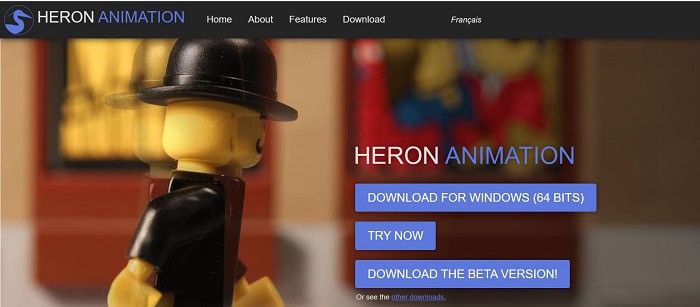
This tool is the best free option for editing videos . This tool is best suited for people just starting to venture into the world of editing . It is possible to capture consecutive photographs from an attached webcam and collect all the shots in real – time motion .
Kawping
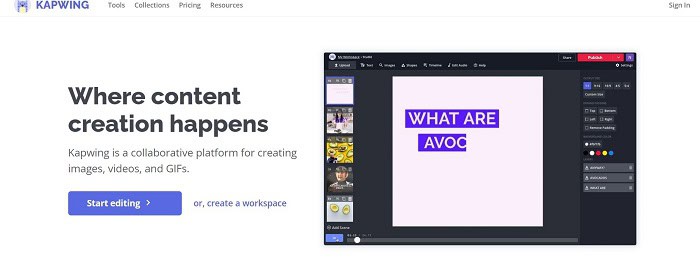
It is a web – based software suite for your editing needs . It provides features to allow you to fraternize on this platform to make photographs , and GIFs and helps you edit and create new videos . Look at the best gif animator software here. It is also possible to change the size of your file , attach sound and captions to your work, and many others .
Clideo
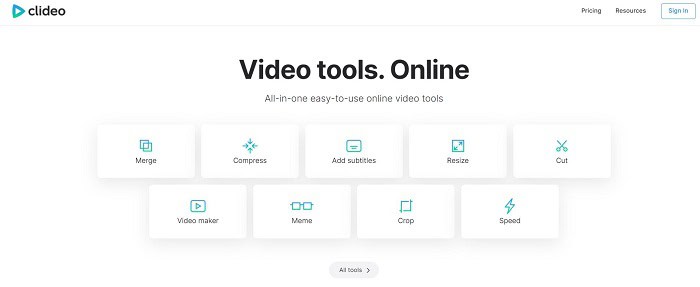
Clideo is also web – based and very user-friendly . All that is required of you is to upload the photographs and manipulate the rates of the clips and their pace . It also offers to apply the effect that reverses your clip .
Power Director
This one – stop solution can be used in MAC as well as Windows . This software is capable of capturing multiple images and clips and morphing them into stop motion videos . You can directly transfer images to the editing chronology from your own device.

It is possible to do anything you want to do to the photographs – shift , copy or just remove them . You can also add multiple variations of transitions if the SM picture contains more than one movie sequence in it . Power Director also offers a whole library of royalty – free audio that will benefit you while editing audio . The greatest part about this is that it offers a plethora of effects that can possibly be applied to your work – from green screens to overlays and tracking motion .
This is the greatest choice for both beginners and pros alike because just as the interface is very friendly for most people it also offers just enough variety to please the experts as well .
IStopMotion
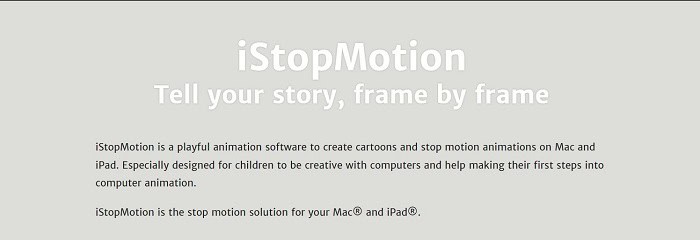
One of the best that the market has to offer , IstopMotion is famous for a reason . It is relatively affordable , requires a low system to run and its features help you to use your iPhone as a camera that can be regulated from your iPad .
Stop Motion Pro
Stop Motion Pro is an application, especially for windows platforms. This software is used for professional and higher level or advanced levels of clay animation, stop motion animation, cut-out animation, and pixilation.
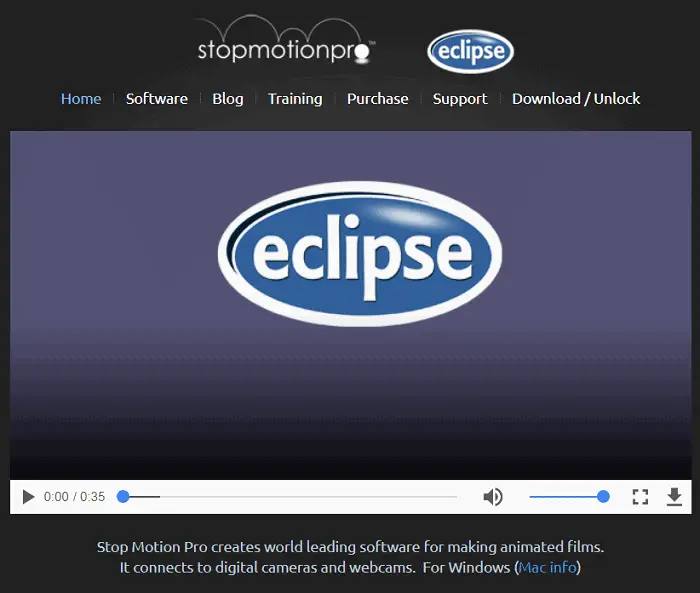
This software is quite famous for handling mega projects and is going to be an excellent software for people who want to venture out into the world of stop-motion animation and let their creativity unravel.
Filmora Stop Motion Software
Filmora has become a fan favorite thanks to the number of video editing features it provides. It is a platform that both beginners and professionals use as it provides an easy interface along with advanced features.

This video editing software is famous for its precise audio mixer, which helps to achieve amazing audio quality, and its wide media library full of variety. Name a feature and task to do, flimora will have it covered for you. If you like video editing and animations, then Flimora is the best way to go!
Zu3D
Every application is with a specific audience it will cater to. This app is not entirely for commercial purposes. Or to handle substantial mega projects as its other counterparts. Instead, it is with the aim of educating young minds in the field of animation.
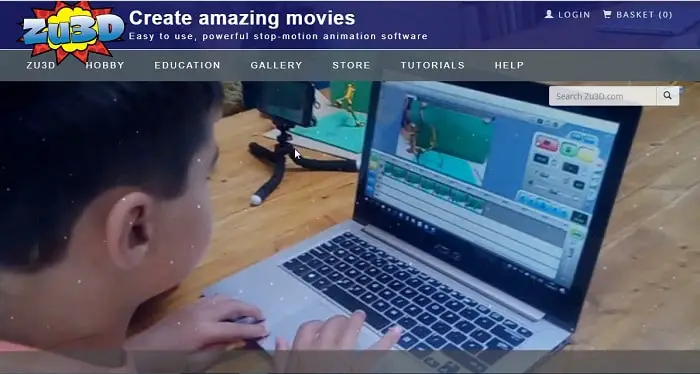
This application is quite user-friendly, easy to understand, and quite exciting to work with so that a child can not only understand how animation works but create his/her characters hence enjoy this field and figure out the talent in the early stages of his/ her life.
Stop Motion Pro Eclipse
This software is designed for the Windows platform and is again an application made to cater to younger minds and is targeted to be used in the educational sector.
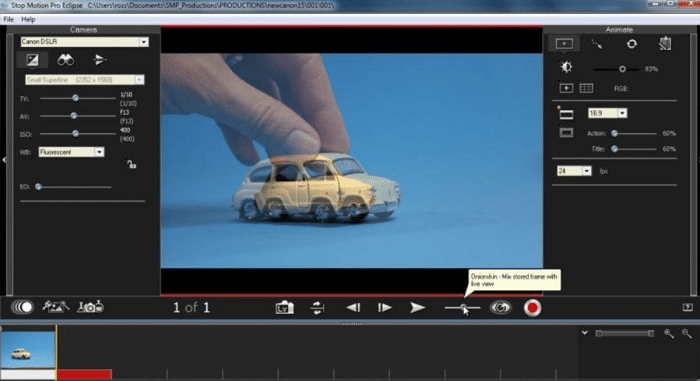
With a few key features like audio scrubbing, and Chroma key system this application makes Stop motion animation more comprehensive and easy to use. This is a relatively simple and easy-to-use software for animators and animation producers too.
Dragonframe
Looking for software that specializes in animation and Stop Motion programs more than other competitors? Then Dragonframe is the perfect platform for you! This software has a vast set of animation tools that are not easily available and therefore professionals prefer it.
This platform was designed and developed by industry experts and professionals themselves.
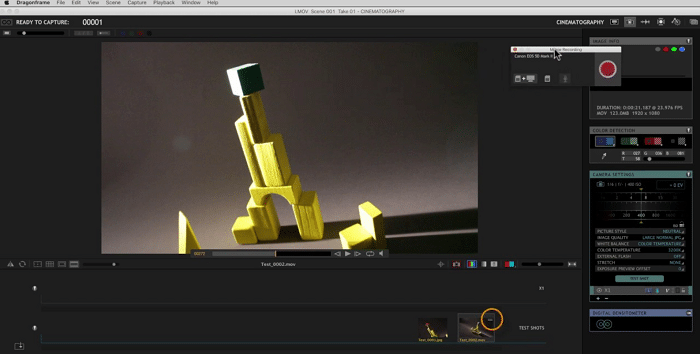
It lets you import your animation to the video editing platforms and has a keypad controller. It also lets its users control the digital still cameras. If in case you are in any kind of doubt, a discussion forum is also provided to help you out. Dragonframe is a must-have software if you want to take your animations to another level.
qStopMotion Stop Motion Software
It is a free stop motion software platform creatively designed for stop motion animation. This software is aimed at the commercial market and has been improved and enhanced a lot in recent times with new improvements being as a new style website, better camera control system, and navigator grabber.

If you have a storyline in your mind, then this application will assist you to bring your character into an animation platform and let you play with it too by creating a perfect one-stop-motion animation movie.
AnimatorHD
If I have to name an application that is a special design for commercial standards. And is multi-functional and a go-to tool for almost all professionals. This app tops the list. It’s a through and through the professional application with advanced features. So, you can use it in the pre-production stage as well.
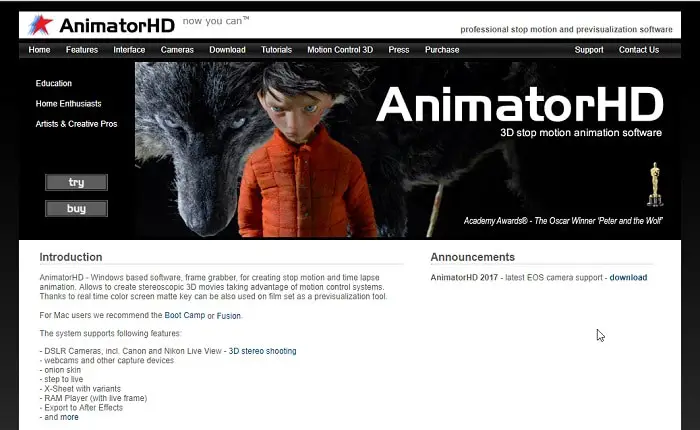
From easy navigation to a straightforward interface and best support this application is sure to tick all the checkboxes for being one of the best professional stop-animation apps for Windows operating systems.
iKITMovie Stop Motion Software
Designed for the Windows platform, this is a high-tech stop motion software that uses Claymation and LEGO stop motion movies. The key feature that makes this application interesting is that it can come to use by both beginners and professionals alike.

So, you can choose the features you want to use and slowly work your way up from beginner to advanced level of animation. If you aim at learning the art of animation, then this is the application for you.
MonkeyJam
MonkeyJam is a multiplatform software used for creating and designing Stop Motion Animation movies. It provides you with a lot of flexibility and gives you a massive room for your creativity. With Monkeyjam, you can capture images from any camcorder, or webcam and assemble them later to create your unique motion picture.
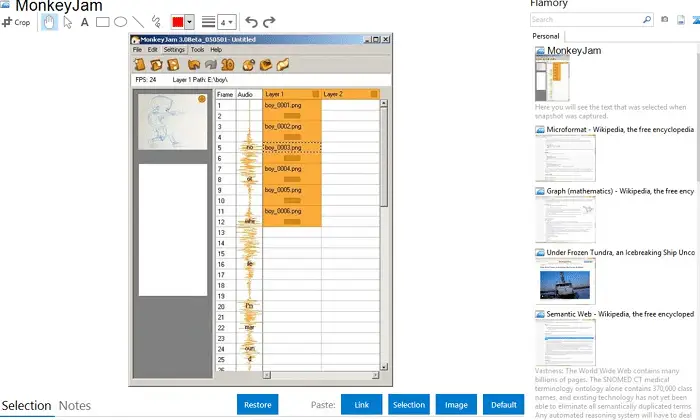
Just use the photos present in your workbench and add a few more. Moreover, you can get a head start on your project to create a unique stop-motion animation experience.
Frames
A multiplatform Stop Motion Software that works as both digital storytelling and a stop motion animation software. Being a multiplatform software provides it with an edge over others in the form of flexibility and creativity and also being user-friendly.
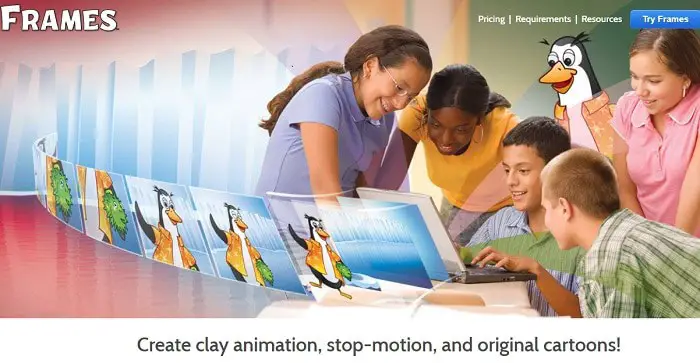
It creates Claymation, Stop motion animation, and digital storytelling quite simple to work with. Also, Frames can efficiently be in use by beginners and professionals alike. It gives you the power to create your cartoon characters. Furthermore, it is quite popularly in use in the education sector for learning the art of stop-motion animation.
MovAvi Video Editor
MovAvi video editor is extremely easy-to-use software used to create amazing animations. This video editor gives you the benefit of super-fast rendering, various cool effects, and features to better your videos.

MovAvi also provides beginners with sufficient guides and walkthroughs so that anyone can learn and start to work on it easily. It also lets you convert and save your video in a lot of different formats. If you have an interest in animation and video editing but have no clue where to start, then this is the best option for you!
Stop Motion Animator Stop Motion Software
It is a kind of Stop Motion Software that reduces your effort quite a lot. Not to mention, it also lets you create and work with your character in just a few clicks. It’s quite user-friendly, easy, and straightforward.
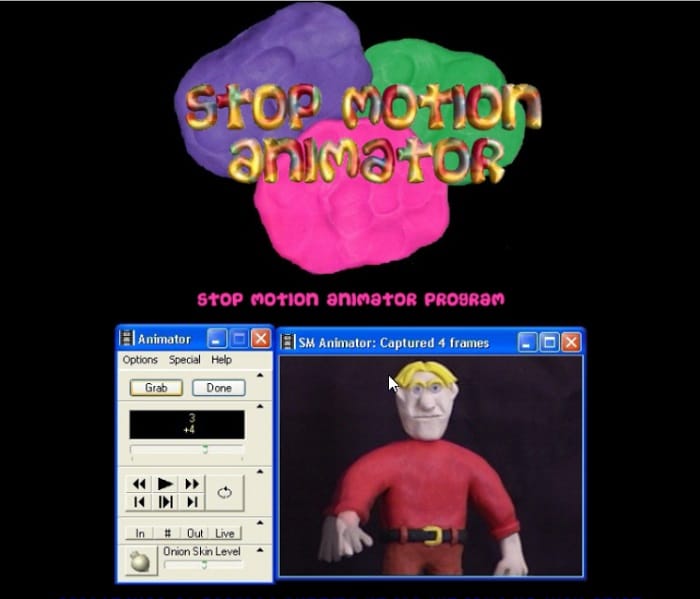
It gets the job over in the way you desire in the minimum effort. Also, it is Windows compatible. It works with any video which is consistent with Windows PC. Similarly, it works with many other capture devices like digital and analog cameras, webcams, etc.
StopMojo
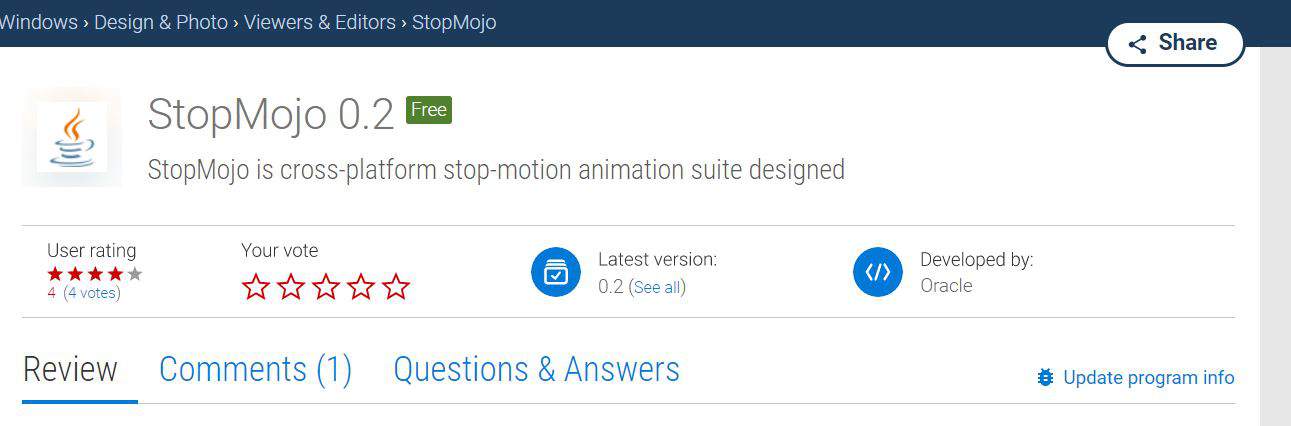
Again a cross-platform animation tool designed to help filmmakers in the creation of Stop motion animations. It has an onion skinning format which will make you get an overlay of frames with ease. Also, after the completion user can easily export the final movie into more popular AVI and QuickTime video formats.
FrameByFrame Stop Motion Software

If you are not fond of hassles and are looking for simple software to get you done with the work quickly and effectively, then FrameByFrame is the software for you. It provides all the basic features and is compatible with the iSight camera. FrameByFrame
For a less advanced and user-oriented software, it has a wide amount of effects that can help to enhance your videos more. It is a free platform and is a great option for you if you don’t want any complexities and just do your work.
Stop Motion Pro
- Works with the majority of webcams
- Frame thumbnails
- Ability to adjust angles and zoom
- Multi-track editing features
- Playback may skip some animation frames
Verdict: Stop Motion Pro is a stop motion program free that supports creation of still images and animated clips. To use the software, you need a camcorder or webcam and such Windows OS editions as 7, 8, Vista, and XP.
If you are a novice animator, Stop Motion Pro may seem somewhat difficult to master, especially it refers to its audio synchronization tool. Nevertheless, if you managed to understand all the functions of this program, you will get precise control over your animation.
To make your stop-motion clips stand out, you can use such features as auto time-lapse capture, frame-by-frame editor, and the ability to add multiple audio tracks to your works.













