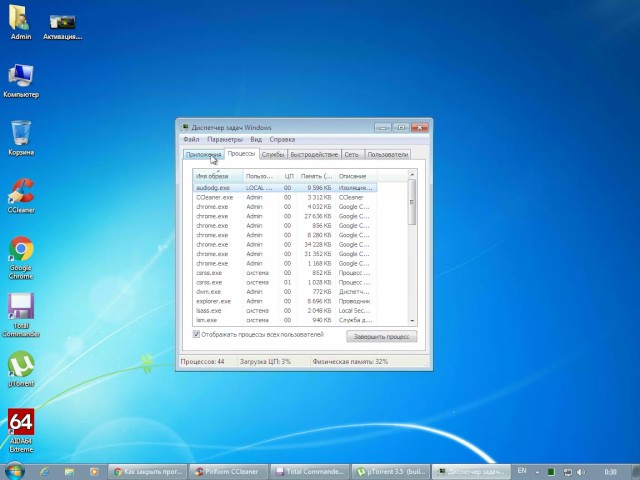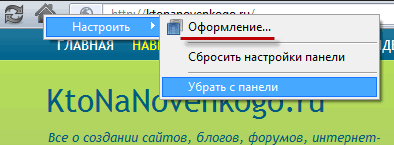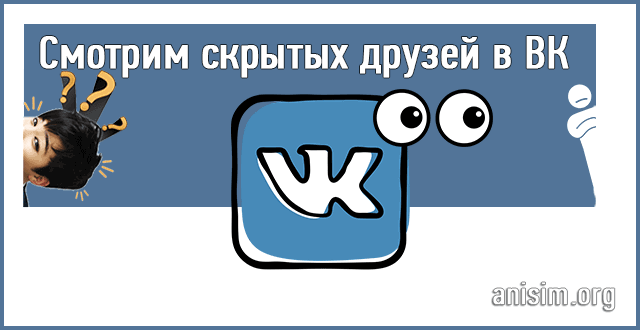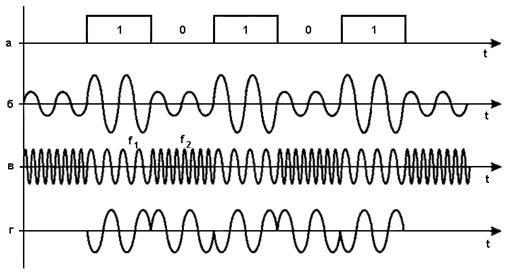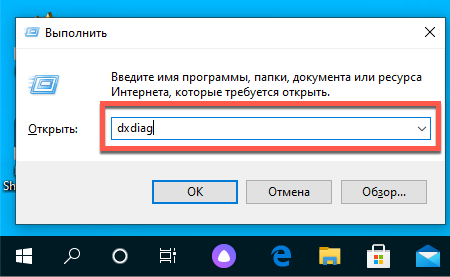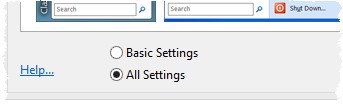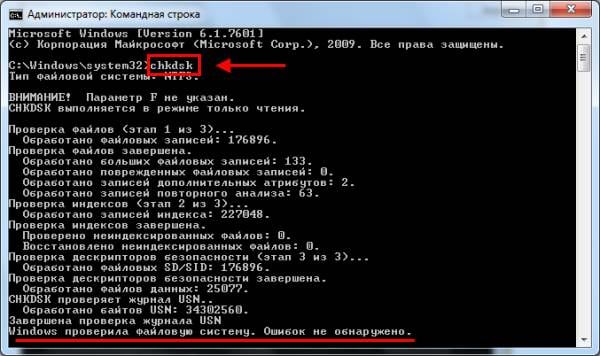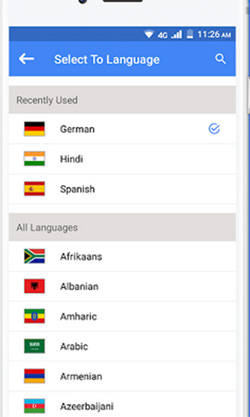Inspect and Edit HTML Live Pro
Inspect HTML/CSS and change style and layout in real-time.
This application allows you to not only view web pages HTML and CSS, it lets you dynamically modify it. You just have to enter web page’s web address, view page source code, modify it and view the changes you’ve made, and all of it live. The application can be used to learn HTML, by inspecting and editing the code of well-designed websites live you can learn a lot!
List of features:
-Edit website source code
-Inspect HTML elements — touch a particular element to read and change the code behind it
-You can easily search for text in website code
-You also have an option to share the website source code
-Prototype of Javascript console
It also enables you to inject a single javascript one-liners, making applying your own customizations even simpler. Javascript console prototype is still in the testing stage so for now it does not support code-completion and any other fancy features like parsing the commands etc. Do not worry though its basic functionality works perfectly fine, so you will be able to inject some javascript without any problems.
This website source code editor also allows you to inspect elements.
With this application you will easily grasp web concepts really quickly just by playing with modifying things you see on the internet. Why not go further and play a prank on your friends by modifying for instance news headlines?
Nothing stops you from doing that!
This tool has features similar to mozilla plugin called firebug and chrome web developer tools.
All of these features makes this web editor a must for every web developer toolkit.
To support developer of this application please purchase pro version of this app.
If you often want to save what you’ve edited you can purchase the Pro version of this application, it supports saving pages you’ve modified so you can come back to it whenever you want! Premium version is also ad-free.
DO NOT USE THIS APPLICATION TO DO STUFF THAT YOU HAVE NO RIGHT TO DO. THE DEVELOPER IS IN NO WAY RESPONSIBLE FOR ANY MISUSE OF THIS APPLICATION
If you like this application please donate by buying this application:
Donation for my apps
Inspect and edit html live для компьютера
Webpage Inspector, Script Console, Logging messages and HTTP Monitor.
IE WebDeveloper is an add-on for Microsoft Internet Explorer. The rich web debugging toolset allows you to inspect and edit the live HTML DOM and current cascaded styles, evaluate expressions and display error messages, log messages, explore source code of webpage and monitor DHTML Event and HTTP Traffic.
Integrated Web Debugging Tools.
- Webpage Inspector-View, traverse, and even dynamically update that HTML DOM and Current Style directly in the browser window. Analyze the web pages you are interested in and learn their tricks.
- Script Console-Use the JavaScript console to evaluate expressions, display error messages and locate the source code which causes the error.
- Logging for web pages, you can log messages from JavaScript in your web page directly to script console. which can be used on same interface as Firebug (console.log, console.debug, and so on. )
- Source Explorer-View and explore all HTML, CSS and JavaScript source code of the current webpage. It gives you a centralized view of the functions, variables used in JavaScript source code.
- Event Log-Use the event log console to record the triggered event of WebBrowser, HTMLDocument, HTMLWindow and selected HTML Element.
- HTTP Monitor-The lite edition of our IE HTTP Analyzer allow you to monitor HTTP/HTTPS traffic, know exactly what and when are sent and received from web application.
IE Http Analyzer—View HTTP, Watch HTTP , Monitor HTTP , Capture HTTP , Track HTTP and Analyze HTTP/HTTPS in IE!
AxScripter— VBScript and JavaScript (JScript) debugger. It can be connected to Internet Explorer and Windows script host.
Inspect and Edit HTML Live Pro
Inspect HTML/CSS and change style and layout in real-time.
This application allows you to not only view web pages HTML and CSS, it lets you dynamically modify it. You just have to enter web page’s web address, view page source code, modify it and view the changes you’ve made, and all of it live. The application can be used to learn HTML, by inspecting and editing the code of well-designed websites live you can learn a lot!
List of features:
-Edit website source code
-Inspect HTML elements — touch a particular element to read and change the code behind it
-You can easily search for text in website code
-You also have an option to share the website source code
-Prototype of Javascript console
It also enables you to inject a single javascript one-liners, making applying your own customizations even simpler. Javascript console prototype is still in the testing stage so for now it does not support code-completion and any other fancy features like parsing the commands etc. Do not worry though its basic functionality works perfectly fine, so you will be able to inject some javascript without any problems.
This website source code editor also allows you to inspect elements.
With this application you will easily grasp web concepts really quickly just by playing with modifying things you see on the internet. Why not go further and play a prank on your friends by modifying for instance news headlines?
Nothing stops you from doing that!
This tool has features similar to mozilla plugin called firebug and chrome web developer tools.
All of these features makes this web editor a must for every web developer toolkit.
To support developer of this application please purchase pro version of this app.
If you often want to save what you’ve edited you can purchase the Pro version of this application, it supports saving pages you’ve modified so you can come back to it whenever you want! Premium version is also ad-free.
DO NOT USE THIS APPLICATION TO DO STUFF THAT YOU HAVE NO RIGHT TO DO. THE DEVELOPER IS IN NO WAY RESPONSIBLE FOR ANY MISUSE OF THIS APPLICATION
If you like this application please donate by buying this application:
Donation for my apps
Редактор HTML
WYSIWYG (произносится [ˈwɪziwɪɡ], является аббревиатурой от англ. What You See Is What You Get, «что видишь, то и получишь») — свойство прикладных программ или веб-интерфейсов, в которых содержание отображается в процессе редактирования и выглядит максимально близко похожим на конечную продукцию, которая может быть печатным документом, веб-страницей или презентацией. В настоящее время для подобных программ также широко используется понятие «визуальный редактор». CKEditor 4.4.3 (revision fd4f17c)
P.S.: При вставке текста иногда удобно очищать лишние стили кнопкой «убрать форматирование » [ T x ]. Получившийся HTML-код можно посмотреть, нажав кнопку «Источник».
The JavaScript console
The JavaScript console is an incredibly useful tool for debugging JavaScript that isn’t working as expected. It allows you to run lines of JavaScript against the page currently loaded in the browser, and reports the errors encountered as the browser tries to execute your code. To access the console in any browser:
If the developer tools are already open, click or press the Console tab.

If not, Firefox allows you to open the console directly using Ctrl + Shift + K or using the menu command: Menu ➤ Web Developer ➤ Web Console, or Tools ➤ Web Developer ➤ Web Console. On other browser, open the developer tools and then click the Console tab.
This will give you a window like the following:

To see what happens, try entering the following snippets of code into the console one by one (and then pressing Enter):
Now try entering the following incorrect versions of the code and see what you get.
You’ll start to see the kind of errors that the browser returns. Often these errors are fairly cryptic, but it should be pretty simple to figure these problems out!