Анатомия RAM — как устроена оперативная память
Чего в компьютере никогда не бывает много? Оперативной памяти. Конечно, еще один SSD, помощнее процессор – это приятно, но для решения конкретных задач и имеющихся хватает более чем, а вот наличие ОЗУ большей емкости или с большей производительностью могло бы дать заметный эффект. Анатомия RAM — вот о чем сегодня пойдет разговор, рассмотрим устройство, принцип работы, разновидности оперативной памяти.
Без оперативной памяти представить компьютер сложно. Да и не нужно. Без этого компонента обойтись нельзя. Все манипуляции с данными производятся в RAM, после чего передаются на накопитель или отправляются в иное устройство. Или наоборот, какая-то инфа извне поступает в компьютер (а именно в RAM), обрабатывается, и передается еще куда-то.
Даже краткое рассмотрение истории развития RAM – тема отдельного материала. И весьма обширного. Остановлюсь на используемом ныне типе оперативной памяти – DDR.
Аббревиатура расшифровывается как удвоенная скорость передачи данных (Double Data Rate). В отличие от предыдущей SDR данные передавались по обоим фронтам тактирующего сигнала. Это позволило вдвое повысить пропускную способность по сравнению с SDR, у которой использовался только фронт тактового сигнала.

Первый коммерческий чип был выпущен в 1998 году компанией Samsung. Спецификацию такой памяти организация JEDEC опубликовала в июне 2000 года, а спустя пару месяцев появилась первая материнская плата с поддержкой DDR. Память работала на частотах от 100 МГц до 200 МГц. Эффективная частота, учитывая использование фронта и спада тактового импульса, составляла от 200 до 400 МГц. Количество контактов разъема равнялось 184. Напряжение питания – 2.5 В.
В 2004 году свет увидело новое поколение, DDR2. За счет улучшений рабочие частоты лежали в диапазоне 200-600 МГц (эффективные – 300-1 200 МГц). Изменился разъем, у которого стало 240 контактов. Напряжение питания снизилось до 1.8 В.
Следующее поколение, DDR3, появившееся в 2007 году, вновь удвоило частоту работы (рабочая от 400 МГц до 1 200 МГц, эффективная – 800-2 400 МГц). Количество контактов не изменилось, но сам разъем несовместим с DDR2. Напряжение снижено до 1.5 В. Позже выпущена модификация с пониженным напряжением питания, равным 1.35 В. Такие модули помечались как DDR3L.
В 2014 году вышло актуальное на сегодняшний день поколение DDR4. Привычно удвоились частоты (800-1 600 МГц рабочая частота и 1 600-3 200 МГц эффективная), изменился разъем, в котором стало 288 контактов. Напряжение питания – 1.2 В.
В конце 2021 или в начале следующего года должна быть представлена память DDR5. Опять удвоится пропускная способность, уменьшится напряжение на 100 мВ, запланированы другие изменения.
Все поколения памяти несовместимы, т. е. установить DIMM одного поколения в разъем для памяти другого поколения физически невозможно.
Указанные разъемы, количество контактов справедливо для десктопного форм-фактора DIMM, но параллельно выпускались и компактные модули для ноутбуков.










Порт на материнской плате
Чаще всего он обозначается AAFP или Front Audio и расположен рядом с портами для подключения USB и интерфейсами САТА. Большинство производителей материнок размещают эти компоненты в нижнем правом углу детали.
p, blockquote 4,0,0,0,0 –>
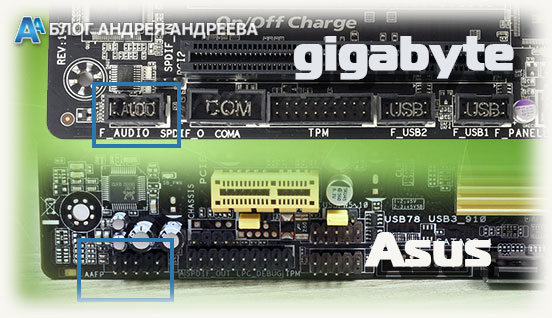
Состоит такой порт из 9 длинных штырьков, куда можно насадить специальные коннекторы. Вообще то их должно быть 10, но штырек с порядковым номером 8, расположенный вторым справа в верхнем ряду, отсутствует. На коннекторе, идущем к фронтальной панели, на этом месте отсутствует отверстие.
p, blockquote 5,0,0,0,0 –>
Хотя размерами эти коннекторы похожи на USB, перепутать их невозможно, из‐за разного положения отсутствующих штекеров.
p, blockquote 6,0,0,0,0 –>
При подключении передней панели, следует аккуратно насадить коннекторы на штырьки без отклонений влево‐вправо, чтобы не погнуть или не сломать их (последнее ведет к тому, что эксплуатировать такой порт в дальнейшем невозможно и придется довольствоваться тыльными аудио разъемами).
p, blockquote 7,1,0,0,0 –>
Best gaming PCs
1. Alienware Aurora R10 Ryzen Edition
Specifications
Reasons to buy
Reasons to avoid
Our favorite Aurora R10 config:
AMD Ryzen 7 5800 | AMD RX 6800 XT | 16GB DDR4-3200
If you thought Nvidia GPUs were tough to find, AMD’s GPUs are even rarer. But this config delivers both the latest 8-core Zen 3 CPU and the Radeon RX 6800 XT. That’s a great gaming chip and probably the best graphics card AMD has ever created. Quite a combo if you’re aiming to grab a new gaming PC during the chip crisis.
The Aurora Ryzen Edition R10 delivers the Zen 3-powered AMD Ryzen 5000-series CPUs and either Nvidia’s high-performance RTX 30-series or AMD’s RX 6000-series graphics cards.
This is one of the few places you might be able to find an AMD Radeon RX 6800 XT, too—the red team GPU is actually capable of going toe-to-toe with Nvidia’s GeForce RTX 3080.
The latest AMD Ryzen processors are exemplary in terms of both performance and price. The Ryzen 9 5900X stands out as a spectacular chip not just for productivity but also for gaming. That 12-core, 24-thread CPU shows just how far AMD has managed to push its smart chiplet-based Zen 3 architecture in order to deliver an affordable, seriously high core-count processor for a gaming PC.
These used to purely be server-side specs.
And where old AMD chips couldn’t keep pace with Intel when it comes to gaming, the current Ryzen range absolutely can, especially when paired with one of the latest AMD or Nvidia graphics cards.
There are currently 11 different configurations on offer, though you can dig in and customize before you buy if you would prefer a different CPU or GPU or more SSD capacity. The selection starts with the GTX 1660 Super and a 6-core RX 5600X, going all the way up to the mighty GeForce RTX 3090 and the monstrous 16-core, 32-thread Ryzen 9 5950X.
You should definitely take a look at the configuration options, because the lowest spec option only comes with a single stick of DDR4 memory, which will halve the available bandwidth compared to running a pair of them, even at the same capacity. That’s expensive, however, and there aren’t options to, say, either have one 8GB stick or two 4GB sticks.
Take a look at the SSD on offer, too. Something with a 256GB SSD in 2022 is not going to get you much change out of having Windows 11 and Forza Horizon 5 installed at the same time.
Alienware is offering both the dark and light chassis options for the current lineup, and however you feel about the design, it does certainly make for a striking machine. The Aurora cases are not necessarily the easiest to upgrade due to their bespoke design. They’re awkward to dig into if you want to start upgrading yourself, and you will soon see why they don’t offer tempered glass side panels yet once you look inside.
But as a starter machine, the Alienware Aurora R10 will not do you wrong. And given the general component drought right now, that you can bag an all-AMD Alienware machine with just a few months lead time is pretty great.
2. Alienware Aurora R13
Specifications
Reasons to buy
Reasons to avoid
Our favorite Aurora R13 config:
Intel Core i7 12700F | Nvidia RTX 3060 Ti | 16GB DDR5-4400
This specific configuration of the Alienware gaming PC will get you the impressive RTX 3060 Ti in a powerful machine for under $2,000. You’ll also get an Alder Lake Core i7 12700F, an impressively speedy gaming chip that doesn’t demand either crazy cooling or a heap of power, and 16GB of fast DDR5 memory. This pairing will deliver seriously high-end gaming performance without breaking the bank.
While the extra-terrestrial styling may not appeal to everyone, the performance of Alienware’s Aurora R13 gaming PCs remains undeniable. The latest Aurora R13 uses a new design compared with its Aurora forebears and gives the Intel 12th Gen processors and Nvidia RTX 30-series GPUs a home in Alienware’s new chassis. With a window, no less.
Like the Aurora R10 Ryzen Edition, Alienware offers the choice of both Nvidia and AMD graphics cards, but you have to dig into the customization options if you want to pick from either the Radeon RX 6800 XT or RX 6900 XT cards. Alienware also offers eight discrete configurations on its site, from low-end gaming rigs sporting the GTX 1650 Super and Core i5 12400F, all the way up to RTX 3090 gaming monsters.
That gives you a range of Alienware gaming machines from reasonably affordable 1080p gaming right up to blistering 4K workload-smashing performance, and the Alienware AIO cooling system will help keep the cozy interior of the case at a reasonable temperature, too.
While the actual configs Alienware offers are great starting points, as with the Ryzen Edition, it’s absolutely worth digging around in the customization options when it comes to picking the right rig for you. Our favorite setup, boasting the Core i7 12700F and RTX 3060 Ti GPU, only comes with a 512GB SSD, but is thankfully sold with dual channel DDR5 memory, as opposed to the single sticks it has been guilty of in the past.
The memory issue is something you had to be aware of when buying Alienware products. Previously you’d have to go into the configuration options to select dual-channel memory options. This would then double your memory bandwidth, and it was a bit off when its machines were otherwise sold with the weaker solitary stick.
We have played with the RTX 3090 version of the last-gen Aurora R10, sans liquid chilled GPU, and in gaming terms, you’re not going to get a lot higher frame rates than you would with the RTX 3080 build. That’s not a massive surprise given our testing of the RTX 3090 at launch; it only makes sense if you need that 24GB frame buffer for creative work.
The unconventional case design exploits every inch of its limited space, but it initially feels a bit awkward to tinker with. However, access to nearly every part of the PC without tools is a definite plus, as this expedites upgrades and maintenance—so long as you’re familiar with the design. There’s an obvious priority on providing a convenient, premium product with some potential for upgrades, and the Aurora design just about accomplishes that goal.
The issue with all gaming PCs right now is availability. And that’s currently hitting Alienware as hard as everyone else. Picking up a new Aurora R13 rig today means you’re not going actually to receive it for a month at best.
3. Corsair Vengeance
Specifications
Reasons to buy
Reasons to avoid
Our favorite Corsair Vengeance config:
AMD Ryzen 5 5600X | Nvidia RTX 3070 | 16GB DDR4-3200
The Vengeance a7200 comes with the latest hardware from AMD and Nvidia and will make for one supremely powerful gaming PC straight out of the box. This configuration comes with the outstanding hex-core Ryzen CPU and Nvidia’s outstanding RTX 3070. You’ll also find 16GB of DDR4-3200 RAM, properly configured in dual-channel mode, and a 1TB SSD.
There’s a reason Razer is desperate to follow Corsair’s lead; it’s one of the biggest names in PC gaming hardware right now. Through continual product expansion, and some super-smart acquisitions, Corsair now has its fingers in pretty much every facet of our hobby.
In fact, CPUs, motherboards, and GPUs are the only places you won’t find a Corsair logo, but with its impressive line of premium gaming PCs, that logo will still contain all three: the very finest of all that technical jazz.
And if you’re looking to kick start your career as the next big Twitch streamer, Corsair’s integration of Elgato streaming tech in its PCs means they’re a great option for the budding stream-star.
Likewise the powerful AMD CPU/Nvidia GPU combo means that you’ll be able to play and stream most games without much trouble. What makes this system stand out is the optional Elgato 4K60 Pro capture card in the specific «Streaming» machines. This allows for delay-free 4K gameplay footage capture from your gaming PC, consoles, or 4K camera via HDMI.
Sure, you can just use OBS Studio or Nvidia’s Shadowplay (or whatever it’s calling itself these days), but there will always be some overhead to deal with. Using a professional capture card can really take the load off. And that’s especially good for broadcasting a livestream.
Since Corsair acquired Elgato, it now has access to some of the world’s best streaming hardware for its Vengeance rigs. Pair that with Corsair’s classic component quality, and you have a recipe for not only great gaming PCs but fantastic streaming rigs, too. You’ve got to hand it to Corsair; it sure knows how to build a fine PC.
We’ve played with its more bespoke Corsair One PCs, which look like the Mac Pro or softer Series X, and they’re great little machines. But the Vengeance gaming PCs are more straightforward, and that means they’re also far easier to upgrade down the line.
Corsair’s chassis are among the best around, and they’re most accessible for DIY projects, which makes the Vengeance machines a great first PC with a view to getting into the upgrade game later on. The only issue with that is Corsair doesn’t really lend itself to the more affordable end of the PC spectrum.
You’re not going to get a $1,000 Vengeance rig as an entry-level PC and build from there, so don’t expect to hit the budget builds here—Corsair’s machines are most definitely premium PCs for the enthusiast.
4. HP Omen
Specifications
Reasons to buy
Reasons to avoid
Our favorite HP Omen config:
Intel Core i7 12700K | Nvidia RTX 3060 Ti | 16GB DDR4-3733
Configure the system with the mighty RTX 3060 Ti, 16GB dual-channel memory, and a healthy 512GB SSD, and you’ve got the makings of a seriously powerful gaming PC at a decent price. There are further configuration options available, too, should you wish to bump it up to a 1TB SSD for another $100.
Hewlett Packard has been around since before the Second World War, and that historical expertise is evident in the design and construction of the Omen line of gaming PCs. I mean, they are slightly smaller than they were back in the day, but the heritage remains. HP Omen offers a wide range of customization options with its Omen 25L, 30L, 40L, and now 45L systems, allowing you to take your pick of AMD, Intel, and Nvidia component CPU and GPU options.
You can also take that configuration to the memory and storage requirements, too, allowing you to really tailor your system. HP Omen rigs are on the more restrained side of PC gaming, so you won’t find an over-elaborate liquid cooling system or a massive suite of spectacular RGB lighting. Tall, surprisingly thin towers still contain some of the best hardware around today.
Omen systems are appropriately named dense black blocks of computing power. If you value smooth lines and compact design over the flash and spectacle of RGB, you’ll appreciate the dark, slightly brooding aesthetic of the HP lineup.
We’ve looked at machines with last-gen processors in them, and that can be a good way to save a little cash because you can still get the very latest Nvidia GPUs inside them. You can also get last-gen GPUs, but we’d advise you to steer clear of either the RX 5500 or RTX 2080 Super builds; those are still relatively expensive and the graphics hardware will date far quicker than anything else in the system.
HP has recently updated its lines to offer more options from Intel’s Alder Lake up, although it’s worth noting that it is sticking with DDR4 on the memory front due to the high price of DDR5 right now. This may change down the line, but that naturally has us leaning towards its mid-range and budget offerings, simply because they make more sense from a value for money perspective.
We haven’t specifically reviewed the latest range of gaming systems from HP, but we’ve been testing its gaming PCs since the Obelisk range, and we’ve always appreciated its no-unnecessary-frills approach to system-building and the value proposition of its rigs.
5. Corsair One
Specifications
Reasons to buy
Reasons to avoid
Our favorite Corsair One config:
Corsair One A200 | AMD Ryzen 9 5900X | Nvidia RTX 3080 | 32GB DDR4-3200
While we do love an overpowered machine, the savvy combination of Nvidia GeForce RTX 3080 and Ryzen 9 5900X means these run quietly and still offer extreme gaming and creative performance.
Corsair has overhauled its compact One gaming PCs with the latest parts from Intel, AMD, and Nvidia—and we’re absolutely here for it. The Corsair One i300 is the latest version of the compact high-end gaming PC. That’s a lot of cutting-edge hardware for what can only be described as a helluva lot of money.
Don’t dismiss the memory or storage in this rig either. DDR5 is currently incredibly hard to get ahold of. In 64GB trim like we have here, you know you’re not going to come up lacking in any game on this front is welcome. Yes, it’s overkill, but it means you won’t need to upgrade anytime soon.
The Corsair One A200 and i300 deliver top-of-the-line gaming performance, which is perhaps unsurprisingly considering its credentials: up to an Nvidia GeForce RTX 3080 Ti and AMD Ryzen 9 5950X, while on the Intel side you can have the latest Alder Lake chips, such as the incredible Core i9 12900K. It’s wild what you can stuff into such a small chassis nowadays and have it run reasonably cool and quiet, too.
Something that hasn’t changed too much since it first appeared on the scene, is that chassis. The idea of this being a beautiful PC is often banded around with expensive builds, but here it’s genuinely warranted. This is a machine that you not only want to have in clear view on your desk, but it won’t take up much room, or make too much noise if you do. Honestly, this thing is much smaller than you might think, measuring half as deep as most mid-tower systems.
The Corsair One achieves this by using two compact liquid coolers, one for the CPU and one for the GPU. You’ll have to adjust your expectations for CPU temperatures perhaps a little above your comfort zone during intense operations, but there’s nothing these chips aren’t built to handle day in, day out.
When you’re dealing with high-end kit, temperatures can get toasty. Very toasty. The Core i9 12900K in this build is a power-hungry chip (drawing up to 241W), and it can run hot when stressed even in much bigger systems with triple-fan coolers. Here, I witnessed the CPU temps touch 100°C a couple of times in testing, resulting in the chip throttling back—although only briefly even when pushed hard. This is still an incredibly powerful CPU too, so even allowing for this brief throttling, it’s still one of the fastest machines I’ve ever used, and tops plenty of the benchmark tables.
Overall, the Corsair One ably achieves what it sets out to do. It’s a compact gaming PC that showcases the latest technology an impressively smart, and dare I say, beautiful case. It’s a machine that many gamers would love to own, but few can afford. But for those that can. it’s a treat.
5. Origin Millenium
Specifications
Reasons to buy
Reasons to avoid
Our favorite Origin Millenium config:
AMD Ryzen 9 5900X | Nvidia RTX 3080 | 32GB DDR4-3200
Configure the Millenium with our favorite Zen 3 CPU from AMD and the mighty RTX 3080 GPU from Nvidia, and this beefy machine can be both a stunning gaming rig and a hell of a workstation machine—and it will ship in around a week, too.
If you prefer gaming on-the-go, you’ll want to take a look at our best gaming laptop guide.
The Origin 5000T Millennium gaming PC makes my current desktop look an exceptional weakling. Origin’s prebuilt PC starts at $2,644, and the unit it sent me was the high-end $5,158 configuration. It’s the extreme gaming PC that few can afford, but even despite the power inside, it’s the precision and care that you don’t always see in prebuilt rigs is what’s most impressive
In terms of raw performance, the Origin 5000T deploys its i9 12900K and GeForce RTX 3080 Ti well. The gaming PC is neck and neck in most game and synthetic benchmarks with the other two rigs we’ve tested with similar specs, including the Corsair One i300 and the Velocity Micro Raptor Z55. It’s exactly what you’d expect from one of our favorite gaming CPUs and a close competitor to our favorite GPUs.
At 1080p, the Origin 5000T Millennium is completely overkill. The system clocked in at over 100 frames with every game I threw at it. In F1 2020, it hit an average of 287 fps at ultra high settings. It’s hard to recommend such a robust and expensive gaming PC for someone that would be much better served with something way more modest and significantly cheaper unless you’re trying to play Fortnite at 360Hz, then by all means, live your life. But for 4K gaming, and to a lesser extent, 1440p gaming, this prebuilt brings in solid frame rates all around in our tests. In all of our 4K benchmarks, it hit over an average of 60 fps with highs of 90 fps. If you want to crank games up to 4K and have a smooth experience, this PC should comfortably hit that with some frames to spare.
Our version of the Origin 5000T Millennium had a few issues outside of its star hardware. It has 32GB of Corsair DDR5 memory that’s clocked at 4800 MHz, which couldn’t quite keep up with other PCs in our tests. Even so, the 32GB of memory is a nice addition if you want to multitask or have a bunch of chrome tabs open while you play games. It can also help out if you plan to stream too. DDR5 is still tough to get at the moment, so it’s nice to see it included here. The difference between this PC and the others was fairly minimal, but it’s something to keep in mind when both the Corsair One i300 and the Velocity Micro Raptor Z55 retail at a slightly cheaper price.
If it were me, I’d drop the CPU down to a i5 12600K, a GeForce RTX 3070, 32GB of RAM, Corsair H60i Pro XT, and stick with standard non-RGB fans to get the price down to around $3,000. You could grab an RTX 3080 for about $500 more, but if you’re like a lot of gamers, and still use a 1080p monitor, there’s really no need. The 5000T case and the overall build quality is worth taking the time to mix and match hardware to fit your budget for this system.












