Team Win strives to provide a quality product. However, it is your decision to install our software on your device. Team Win takes no responsibility for any damage that may occur from installing or using TWRP.
Support Status: Current
Maintainer: Isaac Chen
Code Name: vince
This means that swiping to allow system modifications will prevent you from being able to boot if you are using the stock kernel. In order to bypass dm-verity’s boot prevention, you will have to install a kernel that has dm-verity disabled in the fstab.
Some Xiaomi Mi devices have bootloaders that require additional steps to unlock before you are able to flash custom images. This typically involves using MI Unlock Tool to apply & wait for certain time period to have your device unlocked.
You will need to follow the steps on Xiaomi’s MIUI website in order to unlock your device.
Understand that unlocking your device will wipe all of your personal data, settings, and apps from its memory.
Download the Official TWRP App (root required):
Install the app and open it. Agree to the Terms. Select TWRP Flash. Select your device from the device list (vince) and choose a version. The file will download to your Downloads folder. Browse to and select the file. Tap on Flash to Recovery. Find out more about the app here.
Current and past versions of TWRP can be found at one of the mirrors below:
Download the latest TWRP image file (.img) from the download link and boot TWRP. Go to install and find and select the Images. button. Browse to the image that you downloaded and select it. Choose recovery and swipe to flash.
Windows users will need proper drivers installed on their computer. You can try the simple FWUL adb/fastboot ISO or the Naked ADB drivers or the Universal ADB drivers if you don’t already have a working driver installed
On your device, go into Settings -> About and find the Build Number and tap on it 7 times to enable developer settings. Press back and go into Developer Options and enable USB debugging. From your computer, open a command prompt and type:
adb reboot bootloader
You should now be in fastboot mode.
Download the correct image file and copy the file into the same folder as your platform-tools. Rename the image to twrp.img and type:
fastboot flash recovery twrp.img
Note many devices will replace your custom recovery automatically during first boot. To prevent this, use Google to find the proper key combo to enter recovery. After typing fastboot reboot , hold the key combo and boot to TWRP. Once TWRP is booted, TWRP will patch the stock ROM to prevent the stock ROM from replacing TWRP. If you don’t follow this step, you will have to repeat the install.
Download the latest image file (.img) from the download link above. Place it in the root of your /sdcard folder and rename it to twrp.img. Run the following commands via adb shell or a terminal emulator app:
dd if=/sdcard/twrp.img of=/dev/block/bootdevice/by-name/recovery
© 2014 to 2021 Team Win LLC.
Use of this site constitutes agreement to our Terms of Service and our use of cookies
This is the Team Win website and the official home of TWRP! Here you will find the list of officially supported devices and instructions for installing TWRP on those devices.
Прошивка redmi 5 plus
Страница с прошивками
Доступные языки: русский, украинский, китайский, английский и другие.
Stable
MIUI | 11.0.2.0 | 11 | 8.1 | System / TWRP
MIUI | 11.0.1.0 | 11 | 8.1 | MiFlash / fastboot
MIUI | 11.0.1.0 | 11 | 8.1 | System / TWRP
MIUI | 10.3.2.0 | 10 | 8.1 | System / TWRP
MIUI | 10.2.1.0 | 10 | 8.1 | System / TWRP — в настоящий момент отозвана, установка через «три точки» невозможна
MIUI | 10.1.3.0 | 10 | 8.1 | System / TWRP — в настоящий момент отозвана, установка через «три точки» невозможна
MIUI | 10.1.2.0 | 10 | 7.1 | System / TWRP
MIUI | 9.6.4.0 | 9 | 7.1 | System / TWRP
MIUI | 9.6.3.0 | 9 | 7.1 | System / TWRP
MIUI | 9.5.14.0 | 9 | 7.1 | System / TWRP
MIUI | 9.5.11.0 | 9 | 7.1 | System / TWRP
MIUI | 9.5.7.0 | 9 | 7.1 | System / TWRP
MIUI | 9.2.7.0 | 9 | 7.1 | System / TWRP
MIUI | 9.2.3.0 | 9 | 7.1 | System / TWRP
MIUI | 10.3.2.0 | 10 | 8.1 | MiFlash / fastboot
MIUI | 10.1.3.0 | 10 | 8.1 | MiFlash / fastboot
MIUI | 10.1.2.0 | 10 | 7.1 | MiFlash / fastboot
MIUI | 9.6.4.0 | 9 | 7.1 | MiFlash / fastboot
MIUI | 9.6.3.0 | 9 | 7.1 | MiFlash / fastboot
MIUI | 9.5.14.0 | 9 | 7.1 | MiFlash / fastboot
MIUI | 9.5.11.0 | 9 | 7.1 | MiFlash / fastboot
MIUI | 9.5.7.0 _ | 9 | 7.1 | MiFlash / fastboot
MIUI | 9.2.7.0 _ | 9 | 7.1 | MiFlash / fastboot
MIUI | 9.2.3.0 _ | 9 | 7.1 | MiFlash / fastboot
MIUI | 9.6.20 | 10 | 8.1 | System / TWRP
MIUI | 9.6.13 | 10 | 8.1 | System / TWRP
MIUI | 9.5.30 | 10 | 8.1 | System / TWRP
MIUI | 9.5.23 | 10 | 8.1 | System / TWRP
MIUI | 9.5.16 | 10 | 8.1 | System / TWRP
MIUI | 9.5.14 | 10 | 8.1 | System / TWRP
MIUI | 9.5.9 | 10 | 8.1 | System / TWRP
MIUI | 9.4.25 | 10 | 8.1 | System / TWRP
MIUI | 9.4.18 | 10 | 8.1 | System / TWRP
MIUI | 9.4.11 | 10 | 8.1 | System / TWRP
MIUI | 9.3.28 | 10 | 8.1 | System / TWRP
MIUI | 9.3.14 | 10 | 8.1 | System / TWRP
MIUI | 9.3.7 | 10 | 8.1 | System / TWRP
MIUI | 9.3.1 | 10 | 8.1 | System / TWRP
MIUI | 9.2.21 | 10 | 8.1 | System / TWRP
MIUI | 9.2.15 | 10 | 8.1 | System / TWRP
MIUI | 9.1.24 | 10 | 8.1 | System / TWRP
MIUI | 9.1.17 | 10 | 8.1 | System / TWRP
MIUI | 9.1.10 | 10 | 8.1 | System / TWRP
MIUI | 8.12.27 | 10 | 8.1 | System / TWRP
MIUI | 8.12.20 | 10 | 8.1 | System / TWRP
MIUI | 8.12.13 | 10 | 8.1 | System / TWRP
MIUI | 8.12.6 | 10 | 8.1 | System / TWRP
MIUI | 8.11.29 | 10 | 8.1 | System / TWRP
MIUI | 8.11.23 | 10 | 8.1 | System / TWRP
MIUI | 8.11.1 | 10 | 7.1 | System / TWRP
MIUI | 9.6.20 | 10 | 8.1 | MiFlash / fastboot
MIUI | 9.5.30 | 10 | 8.1 | MiFlash / fastboot
MIUI | 9.5.23 | 10 | 8.1 | MiFlash / fastboot
MIUI | 9.5.16 | 10 | 8.1 | MiFlash / fastboot
MIUI | 9.5.14 | 10 | 8.1 | MiFlash / fastboot
MIUI | 9.5.9 | 10 | 8.1 | MiFlash / fastboot
MIUI | 9.4.25 | 10 | 8.1 | MiFlash / fastboot
MIUI | 9.4.18 | 10 | 8.1 | MiFlash / fastboot
MIUI | 9.4.11 | 10 | 8.1 | MiFlash / fastboot
MIUI | 9.3.28 | 10 | 8.1 | MiFlash / fastboot
MIUI | 9.3.14 | 10 | 8.1 | MiFlash / fastboot
MIUI | 9.3.7 | 10 | 8.1 | MiFlash / fastboot
MIUI | 9.3.1 | 10 | 8.1 | MiFlash / fastboot
MIUI | 9.2.21 | 10 | 8.1 | MiFlash / fastboot
MIUI | 9.2.15 | 10 | 8.1 | MiFlash / fastboot
MIUI | 9.1.24 | 10 | 8.1 | MiFlash / fastboot
MIUI | 9.1.17 | 10 | 8.1 | MiFlash / fastboot
MIUI | 9.1.10 | 10 | 8.1 | MiFlash / fastboot
MIUI | 8.12.27 | 10 | 8.1 | MiFlash / fastboot
MIUI | 8.12.20 | 10 | 8.1 | MiFlash / fastboot
MIUI | 8.12.13 | 10 | 8.1 | MiFlash / fastboot
MIUI | 8.12.6 | 10 | 8.1 | MiFlash / fastboot
MIUI | 8.11.29 | 10 | 8.1 | MiFlash / fastboot
MIUI | 8.11.23 | 10 | 8.1 | MiFlash / fastboot
MIUI | 8.11.1 | 10 | 7.1 | MiFlash / fastboot
Страница с прошивками
Доступные языки: русский, украинский, китайский, английский и другие.
Stable
MIUI | 11.0.1.0 | 11 | 8.1 | System / TWRP
MIUI | 11.0.1.0 | 11 | 8.1 | MiFlash / fastboot
MIUI | 10.3.1.0 | 10 | 8.1 | System / TWRP
MIUI | 9.6.3.0 | 9 | 7.1 | MiFlash / fastboot
MIUI | 9.6.3.0 | 9 | 7.1 | System / TWRP
MIUI | 9.2.6.0 | 9 | 7.1 | System / TWRP
MIUI | 10.3.1.0 | 10 | 8.1 | MiFlash / fastboot
MIUI | 9.2.6.0 | 9 | 7.1 | MiFlash / fastboot
Страница с прошивками
Доступные языки: китайский, английский.
Stable
MIUI | 11.0.1.0 | 11 | 8.1 | System / TWRP
MIUI | 10.3.3.0 | 10 | 8.1 | MiFlash / fastboot
MIUI | 10.3.3.0 | 10 | 8.1 | System / TWRP
MIUI | 10.3.2.0 | 10 | 8.1 | System / TWRP
MIUI | 10.2.3.0 | 10 | 8.1 | System / TWRP
MIUI | 10.2.2.0 | 10 | 8.1 | System / TWRP
MIUI | 10.1.1.0 | 10 | 7.1 | System / TWRP
MIUI | 9.6.1.0 | 9 | 7.1 | System / TWRP
MIUI | 9.5.2.0 | 9 | 7.1 | System / TWRP
MIUI | 9.5.1.0 | 9 | 7.1 | System / TWRP
MIUI | 9.2.3.0 | 9 | 7.1 | System / TWRP
MIUI | 9.2.2.0 | 9 | 7.1 | System / TWRP
MIUI | 9.1.7.0 | 9 | 7.1 | System / TWRP
MIUI | 10.3.2.0 | 10 | 8.1 | MiFlash / fastboot
MIUI | 10.2.3.0 | 10 | 8.1 | MiFlash / fastboot
MIUI | 10.1.1.0 | 10 | 7.1 | MiFlash / fastboot
MIUI | 9.6.1.0 | 9 | 7.1 | MiFlash / fastboot
MIUI | 9.5.2.0 | 9 | 7.1 | MiFlash / fastboot
MIUI | 9.5.1.0 | 9 | 7.1 | MiFlash / fastboot
MIUI | 9.2.3.0 | 9 | 7.1 | MiFlash / fastboot
MIUI | 9.2.2.0 | 9 | 7.1 | MiFlash / fastboot
MIUI | 9.1.7.0 | 9 | 7.1 | MiFlash / fastboot
MIUI | 9.8.29 | 10 | 8.1 | System / TWRP
MIUI | 9.8.22 | 10 | 8.1 | System / TWRP
MIUI | 9.8.15 | 10 | 8.1 | System / TWRP
MIUI | 9.8.8 | 10 | 8.1 | System / TWRP
MIUI | 9.8.1 | 10 | 8.1 | System / TWRP
MIUI | 9.7.25 | 10 | 8.1 | System / TWRP
MIUI | 9.7.18 | 10 | 8.1 | System / TWRP
MIUI | 9.7.11 | 10 | 8.1 | System / TWRP
MIUI | 9.7.4 | 10 | 8.1 | System / TWRP
MIUI | 9.6.27 | 10 | 8.1 | System / TWRP
MIUI | 9.6.20 | 10 | 8.1 | System / TWRP
MIUI | 9.6.13 | 10 | 8.1 | System / TWRP
MIUI | 9.5.30 | 10 | 8.1 | System / TWRP
MIUI | 9.5.23 | 10 | 8.1 | System / TWRP
MIUI | 9.5.16 | 10 | 8.1 | System / TWRP
MIUI | 9.5.14 | 10 | 8.1 | System / TWRP
MIUI | 9.5.9 | 10 | 8.1 | System / TWRP
MIUI | 9.4.25 | 10 | 8.1 | System / TWRP
MIUI | 9.4.18 | 10 | 8.1 | System / TWRP
MIUI | 9.4.11 | 10 | 8.1 | System / TWRP
MIUI | 9.3.28 | 10 | 8.1 | System / TWRP
MIUI | 9.3.21 | 10 | 8.1 | System / TWRP
MIUI | 9.3.14 | 10 | 8.1 | System / TWRP
MIUI | 9.3.7 | 10 | 8.1 | System / TWRP
MIUI | 9.3.1 | 10 | 8.1 | System / TWRP
MIUI | 9.2.21 | 10 | 8.1 | System / TWRP
MIUI | 9.2.15 | 10 | 8.1 | System / TWRP
MIUI | 9.1.24 | 10 | 8.1 | System / TWRP
MIUI | 9.1.17 | 10 | 8.1 | System / TWRP
MIUI | 9.1.1 | 10 | 8.1 | System / TWRP
MIUI | 8.12.20 | 10 | 8.1 | System / TWRP
MIUI | 8.12.13 | 10 | 8.1 | System / TWRP
MIUI | 8.12.6 _ | 10 | 8.1 | System / TWRP
MIUI | 8.11.29 | 10 | 8.1 | System / TWRP
MIUI | 8.11.23 | 10 | 8.1 | System / TWRP
MIUI | 8.11.8 _ | 10 | 7.1 | System / TWRP
MIUI | 8.11.2 _ | 10 | 7.1 | System / TWRP
MIUI | 9.8.22 | 10 | 8.1 | MiFlash / fastboot
MIUI | 9.8.15 | 10 | 8.1 | MiFlash / fastboot
MIUI | 9.8.8 | 10 | 8.1 | MiFlash / fastboot
MIUI | 9.8.1 | 10 | 8.1 | MiFlash / fastboot
MIUI | 9.7.25 | 10 | 8.1 | MiFlash / fastboot
MIUI | 9.7.18 | 10 | 8.1 | MiFlash / fastboot
MIUI | 9.7.11 | 10 | 8.1 | MiFlash / fastboot
MIUI | 9.7.4 | 10 | 8.1 | MiFlash / fastboot
MIUI | 9.6.27 | 10 | 8.1 | MiFlash / fastboot
MIUI | 9.6.20 | 10 | 8.1 | MiFlash / fastboot
MIUI | 9.5.30 | 10 | 8.1 | MiFlash / fastboot
MIUI | 9.5.23 | 10 | 8.1 | MiFlash / fastboot
MIUI | 9.5.16 | 10 | 8.1 | MiFlash / fastboot
MIUI | 9.5.14 | 10 | 8.1 | MiFlash / fastboot
MIUI | 9.5.9 | 10 | 8.1 | MiFlash / fastboot
MIUI | 9.4.25 | 10 | 8.1 | MiFlash / fastboot
MIUI | 9.4.18 | 10 | 8.1 | MiFlash / fastboot
MIUI | 9.3.28 | 10 | 8.1 | MiFlash / fastboot
MIUI | 9.3.21 | 10 | 8.1 | MiFlash / fastboot
MIUI | 9.2.21 | 10 | 8.1 | MiFlash / fastboot
MIUI | 9.2.15 _ | 10 | 8.1 | MiFlash / fastboot
MIUI | 9.1.24 _ | 10 | 8.1 | MiFlash / fastboot
MIUI | 9.1.17 _ | 10 | 8.1 | MiFlash / fastboot
MIUI | 8.12.13 _ | 10 | 8.1 | MiFlash / fastboot
MIUI | 8.12.6 _ | 10 | 8.1 | MiFlash / fastboot
MIUI | 8.11.8 _ | 10 | 7.1 | MiFlash / fastboot
MIUI | 8.11.2 _ | 10 | 7.1 | MiFlash / fastboot
Download Xiaomi Redmi 5 Plus Firmware ROM TWRP
Download the firmware/ROM flash for Xiaomi Redmi 5 Plus with the code is vince. Please make sure the code is exact. You can check model code by command fastboot getvar product in Fastboot mode. This MIUI version of Firmware/ROM is V9.5.12.0.NEGMIFA and Android version is 7.1. This Firmware/ROM size is 1.5G.
Xiaomi Redmi 5 Plus may called with other names like MEG7 , MEE7 , MET7 , MEI7 . China ROM, Firmware is for China region, there are only English, Chinese and No Google Services. Global ROM, Firmware is for Global region and almost can flash for China phone with unlocked bootloader. They have multilanguage and Google Services, china apps removed. All file download from MiFirm is Free. Fastboot firmware, ZIP firmware is official from Xiaomi. EU ROM, TWRP and Other files is unofficial. Use at your own risk.
| Report dead link or download error Share to Facebook | |
| ID | 2970 |
| File type | Global Stable |
| Model | vince |
| Model name | Redmi 5 Plus |
| MIUI version | V9.5.12.0.NEGMIFA |
| Android version | 7.1 |
| File size | 1.5G |
| MD5 | a13a556ab2b9cdb6c77784ad0a01f530 |
| Downloaded | 101 |
Post for Redmi 5 Plus
2021-04-17 21:45:35 Mi Unlock Tool mod bypass OTP SMS
2020-04-29 19:36:22 Xiaomi MIUI 12 china developer beta first build
2020-04-15 02:01:28 [UPDATE 8/10] Remove Mi Cloud lock all country — Clean only
2020-02-23 11:25:28 Download Xiaomi MiFlash Unlock Bootloader tool lastest
2020-02-23 10:16:10 Download Xiaomi MiFlashPro lastest 4.3.1220.29
1. If Fastboot firmware. The ext. must be tgz . If not. Rename it from .gz to .tgz . Extract it by WinRAR
2. For Fastboot firmware. Download XiaomiFlash lastest. Extract tool after downloaded
3. Open XiaoMiFlash.exe. Install driver if tool required. Press select and select to firmware/ROM folder what includes flash_all.bat
4. Make sure your phone are unlocked bootloader. Or you must bring your phone to EDL mode (9008) to flash
5. Bring phone to Fastboot mode by hold Power and Volume down for 5-10s. Release button when It show Fastboot
6. Connect Phone to Computer. Press Refresh to scan device. If a device showed is Ok
7. Tick clean all (very important) . If not, your phone will LOCKED BOOTLOADER after flash done
8. Press Flash and wait util it show success or any error
ZIP. ZIP ROM using Update function in System or TWRP
EU. EU ROM flash using TWRP
After unlock bootloader the device, your phone becomes more vulnerable and less secure to malware attacks, which may lead to the disclosure and loss of your private data. Some features which require high security level (ex: Find device, added-value services, etc.) may no longer be available. Phone data like Photo, Contacts, SMS or application’s data will be lost. Use at your own risk
1. Login with Mi account on your Xiaomi phone. Go to Setting — Phone information — Tap 7 times to MIUI version. It will notice developer options enabled
2. Go to Setting — Additional settings — Developer options — Mi Unlock status. Press Add account and wait to success notice. (This step require SIM card and mobile data enable)
3. Download the Mi Unlock app to PC, and sign in with the Mi account which are loged in your Mi phone
4. Shutdown your phone manually, then hold Power and Volume down button to enter Fastboot mode
5. Connect your phone with the PC using USB cable and click Unlock
Download MIUI 10 Global Stable for the Xiaomi Redmi 5/5A
Xiaomi has been briskly rolling out MIUI 10 Global Stable updates to its devices since the month of September. MIUI 10 Global brings a redesigned UI, new Recent apps menu, and AI pre-loading features. It was announced in June at the Xiaomi Redmi Y2 event. Most of the company’s 2018 phones have already received the Global Stable update, including flagships such as the Xiaomi Mi Mix 2S, Xiaomi Mi 8, and the Xiaomi POCO F1. Recently, the MIUI 10 Global Stable ROM was released for the Xiaomi Redmi Note 6 Pro and the Xiaomi Redmi Note 4/Note 4X. Now, the ROM is available for the Xiaomi Redmi 5 and the Xiaomi Redmi 5A.
The Xiaomi Redmi 5 (device code-name: rosy) was launched in China in December 2017 as the successor to the Redmi 4/4X, and it arrived in India in March. It has already been succeeded by the Xiaomi Redmi 6. The Redmi 5’s list of specifications includes the Qualcomm Snapdragon 450 SoC, 2GB/3GB of RAM with 32GB/64GB storage, 5.7-inch HD+ (1440×720) IPS LCD, 12MP rear camera, 5MP front-facing, and a 3,300mAh battery. It originally shipped with MIUI 9 on top of Android 7.1 Nougat.
The MIUI 10 Global Stable ROM (MIUI 10.1.2.0) for the Redmi 5 can be downloaded here. It has a file size of 1.4GB. Unfortunately, it is still based on Android 7.1 Nougat, and not the newer Android 8.1 Oreo. This is a Recovery ROM, which can be flashed via the MIUI Updater app. This means it doesn’t require an unlocked bootloader. In terms of user data, it should be noted that users will not lose their data if they upgrade from a MIUI 9 Global Stable build. The build can also be installed via TWRP.
The Xiaomi Redmi 5A (device code-name: riva) is the successor of the Redmi 4A. It was launched in December 2017, and its list of specifications includes the Qualcomm Snapdragon 425 SoC, 2GB/3GB of RAM with 16GB/32GB storage, 5-inch HD (1280×720) IPS LCD, 13MP rear camera, 5MP front-facing camera, and a 3,000mAh battery. The phone originally shipped with MIUI 9 on top of Android 7.1 Marshmallow.
The Redmi 5A’s MIUI 10 Global Stable build (MIUI 10.1.1.0) is also based on Android 7.1 Nougat instead of being based on Android Oreo. It has a file size of 1.3GB, and it can be downloaded here. As it’s a Recovery ROM, it can be flashed via the MIUI Updater app without requiring an unlocked bootloader. Users can also flash it via TWRP.
The general changelog for the MIUI 10 Global Stable update is noted below:
Changelog
Designed for full screen experience
* All-new UI is tailored for full screen devices and lets the content take the front stage. (New design looks fresh and clean on older devices too!)
* Natural sound system
* You won’t get tired of natural and ever-changing sounds of the new MIUI.
* We simplified system sounds and applied smart filters, so you’ll hear something only when you need to.
* Ambient sounds of the forest, beach, drizzle, stove fire, and summer night will help you to relax and focus on what’s important.
* With higher swipe response, MIUI feels smoother than ever in all the familiar places.
* Other improvements and optimizations
* AI brings Portrait mode to single camera devices! Blur the background on your portrait shots and look as gorgeous as you feel.
* Other system apps (including Clock and Notes) got a major revamp too!
Credits for the download link go to XDA Recognized Developer yshalsager.
Прошивка Xiaomi Redmi 5 Plus: версии и рекомендации по установке

Операционная система (ОС) мобильного телефона не всегда отвечает потребностям пользователей. Возникают проблемы, для устранения которых необходимо перепрошить устройство. Часто повторной установки ОС требует смартфон Redmi 5 plus, прошивка которого проводится со знанием алгоритма процесса. В результате неправильной установки софта пользователь получит кирпич вместо телефона. Чтобы избежать этого, нужно изучить вопрос полностью.
- Официальные версии прошивок Xiaomi Redmi 5 Plus
- Как отличить Global и China
- Русская версия прошивки Redmi 5 Plus
- Неофициальные программы прошивки Redmi 5 Plus
- Вьетнамка
- Другие неофициальные прошивки
- Разблокировка загрузчика
- Прошивка Сяоми официальной версией MIUI
Официальные версии прошивок Xiaomi Redmi 5 Plus
Производители наделили Xiaomi Redmi 5 Plus операционной системой MIUI 9.2 с возможностью обновления. Первыми смартфоны появились на внутреннем рынке Китая. Затем производители презентовали новую модель на международном рынке.
Поэтому существуют две официальные версии прошивок Сяоми:
- Глобальная прошивка, то есть многоязычная программа. Версия Global установлена на устройствах, выпущенных для продаж в странах Европы.
- China прошивка, в которой предусмотрены английский и язык страны-производителя. Такие модели Редми продаются на внутреннем рынке.
Кроме языковых отличий, существует еще разница в программных и аппаратных свойствах. В Китае на уровне законодательства запрещены некоторые западные и европейские сервисы. В их числе сервис Гугл. Это доставляет неудобства нашим покупателям. Ютуб, магазин приложений, почту, карты и другие программы устанавливаются самостоятельно.
 C такой операционной системой (МИЮ
C такой операционной системой (МИЮ  аппарат продаётся в большинстве магазинов
аппарат продаётся в большинстве магазинов
Большинство моделей Сяоми с китайской прошивкой не поддерживают Band 20, потому что местные операторы сотовой связи не работают в LTE диапазоне. Это лишает европейских потребителей права на пользование скоростным 4 G интернетом.
Как отличить Global и China
После презентации Redmi 5 Plus в 2018 году и старта продаж, покупателей стал интересовать вопрос, какая версия прошивки установлена в купленных ими телефонах. На задней панели смартфона Редми красуется надпись «MI». Это логотип фирмы.
Под ним указан номер модели (или код), на него и стоит обратить внимание.
- надпись MEG 7 говорит о глобальной версии прошивки.
- MEE 7 – модель, предназначенная для внутреннего рынка.
Кроме того, версия прошивки указана в настройках телефона. Отличить глобальную версию от китайской проще по коробке. Упаковка международной модели маркирована на английском языке, никаких иероглифов быть не должно. На коробке должна быть наклейка красного цвета «Global Version».

Русская версия прошивки Redmi 5 Plus
Российская или русская прошивка – это официальный релиз Global. Программное обеспечение разработано компанией Xiaomi специально для российского рынка. Глобальная прошивка на русском языке внедрена во все смартфоны Редми 5 Плюс в апреле 2018 года.
Глобальную версию от русской отличают установленные приложения и значок «RU» в коде прошивки и на упаковке.
Неофициальные программы прошивки Redmi 5 Plus
Нередки случаи, когда устройство покупается напрямую из Китая, а не в официальных магазинах. Это оправдано только низкой ценой. Для адаптации такого мобильного устройства под свой язык, нужно переустановить операционную систему.
Часто для этих целей пользователи используют неофициальные прошивки для Xiaomi Redmi 5 Plus, которые имеются в свободном доступе на сайтах разработчиков.
Неофициальное или кастомное программное обеспечение разрабатывается не производителями, а простыми пользователями. Версия прошивки копируется с других программ. За основу берется код глобальной стабильной версии.
Вьетнамка
«Вьетнамской» называют неофициальную кастомную прошивку с полной или частичной поддержкой русского языка. Код схож с кодом глобальной версии, но такая операционная система приводит к ошибкам в работе.

Вьетнамка
Чаще «вьетнамку» устанавливают перекупщики. Прошивки локализуют и комплектуют приложениями Гугл. Такие модификации операционной системы не проходят тестирование, поэтому не стабильны. На смартфоны с «вьетнамской» прошивкой либо не приходят обновления, либо при загрузке происходит сбой, и устройство блокируется.
Продавцы-перекупщики не скажут о том, что в устройстве на основе андроид установлена неофициальная прошивка. Но это выявить можно по номеру версии программы. Глобальная версия MIUI нумеруется 9.2.1, а «вьетнамка» 9.9.9.99 либо 9.2.1.99. В официальных версиях прошивок четвертое число однозначное.
Проблемы с неофициальными версиями прошивок:
- Сбой в программном обеспечении. В перепрошитых китайских смартфонах часто «вылетают» программы, наблюдается быстрый расход заряда аккумулятора, перестают работать датчики и сенсор, компоненты «лагают» или зависает экран..
- При возникновении проблем с «вьетнамкой», нормальную версию переустановить не представляется возможным. Для этого нужно быть гуру в этой сфере. Даже вернуться на родную китайскую версию трудно. Если это все-таки удастся сделать, то придется учить китайский, потому что другого языка в телефоне не будет.
- Сниженный уровень безопасности за счет разблокировки загрузчика и ограничение некоторых функций. К примеру, украденный телефон с неофициальной версией найти невозможно, так как сервис MICloud не будет работать в должном режиме.

Другие неофициальные прошивки
Список проблем бывает больше в зависимости от конкретной ситуации. Если куплен смартфон Xiaomi Redmi 5 Plus (vince), в котором установлена китайская прошивка, то переустанавливать программу нужно с осторожностью. Лучше воспользоваться прошивкой надежных разработчиков, которые указывают реквизиты с собственным названием вместо логотипа MIUI.
Сторонние разработчики создают прошивки для всех моделей Xiaomi, особенно для тех, что не предназначены для продаж на международном рынке.
Вот популярные версии:
Среди них имеются платные и бесплатные, которые являются аналогами официальных систем.
Программы периодически обновляются и рекомендованы для постоянного пользования.
Разблокировка загрузчика
Купив смартфон Редми 5 Плюс, предназначенный для Китая, придется адаптировать его под свои потребности. Начинать нужно с разблокировки загрузчика.
ВНИМАНИЕ: для разблокировки загрузчика подается официальная заявка на сайт Xiaomi, нужно дождаться одобрения и только после этого проводить дальнейшие действия. Активация аккаунта займет примерно 360 часов.
Дело в том, что мобильные устройства Сяоми выпускаются с заблокированным загрузчиком. Предполагалось, что при этом будет невозможно добавлять другие языки или устанавливать Google сервисы. Этим Xiaomi хотели обезопасить себя от потери части рынка, чтобы продавцы не продавали за границу китайские смартфоны.
Другой причиной блокировки загрузчика было беспокойство о пользовательской безопасности. При разблокировке возникает риск потери конфиденциальных данных пользователя, то есть паролей, логинов, сообщений, банковских счетов. Заблокированный загрузчик не позволит переустановить новый IMEI код на украденный телефон, что облегчает поиск.
Продвинутые пользователи решаются на разблокировку загрузчика. Если это удается, то можно смело перепрошивать операционную систему. Создается MI-аккаунт и к нему привязывается телефон. К одному аккаунту можно привязать ограниченное количество устройств.
Подробная инструкция и алгоритм действий описаны в видео:
Прошивка Сяоми официальной версией MIUI
ВАЖНО: перед прошивкой все файлы (фото, музыку, документы) с телефона необходимо скопировать на съемный носитель памяти, потому что данные на устройстве будут отформатированы и удалены. Кроме того, делается резервная копия (бэкап) текущей системы и данных пользователя.
Если переустанавливать ОС, то делать это лучше при помощи официальной Developer версии.
Процесс начинают после разблокировки загрузчика. Работа проводится через настройки телефона. Нужно будет вспомнить уроки иностранного языка, ведь меню будет либо на английском, либо на китайском. Первый вариант предпочтителен.
Глобальные прошивки делятся по методу установки:
- Recovery, которые устанавливаются через загрузчик или меню обновления.
- FastBoot – устанавливаются с компьютера или ноутбука.
Прошивки скачивают только с официального сайта MIUI.
Процесс это не трудный и состоит из следующих шагов:
- Скачать официальную версию на смартфон.
- Зайти в «Настройки», далее «Обновление системы», затем нажать на три точки, выбрать скаченный файл и нажать «Ок».


Начнется проверка файла, потом телефон перезагрузится и установится новая версия прошивки.
Подробная пошаговая инструкция по переходу с китайской версии на глобальную официальную прошивку описана по ссылке:
Для отката, то есть возвращения устройства к заводским настройкам, используют те же методы перепрошивки.
Пользователь, ставший счастливым обладателем Xiaomi Redmi 5 Plus, должен знать, что все инструкции предлагаются в ознакомительных целях. За результат переустановки системы несут ответственность сами пользователи, а не разработчики программ.
How to Bypass FRP Lock Xiaomi MIUI9, Redmi 5 Plus, 5A Prime, 4A, 4X

In MIUI 9 security was improved and you cannot unlock locked device easily. But there is a method to bypass FRP Unlock in MIUI 9, reach a home screen and access system settings in order to unlock device on next steps. Using this method you will be able to bypass Google account FRP lock and prepare device for MI Account Unlock. This is so called “Talkback Method”.
Bypass FRP Lock on MIUI9
- Switch on your Xiaomi Device
- Connect Wi-Fi
- Go back to very first “Miui 9 Screen”
- Long tap for 20-25 sec on Xiaomi Screen with two fingers until you see “Talkback Tutorial” screen popup
- Draw “L” on “Talkback Tutorial” screen or swipe down to right to bring “Global Context MENU”
- Now Double tap on “Talkback Settings”
- Now you can disable “Talkback Feature” by pressing both (Volume UP + Down) keys together, keep pressing both keys for a few seconds until you see “Talkback disabled”.
- Go to Help & Feedback > Get Started With Voice Access
- Tap on “Youtube Video Play icon”
- After that, tap on “Clock icon”, after that you will be redirected to the Youtube website
You will see “Search Bar” on top of your browser screen.
Download APEX Launcher
- Type in search bar “Bypass FRP lock itgala.xyz”
- From the relevant results choose the corresponding entry:
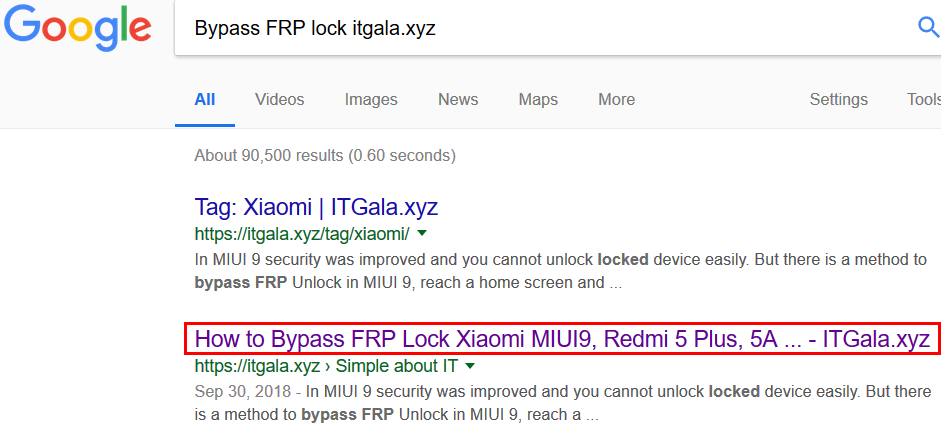
- ->Download Apex Launcher
- Once downloading finish, you will get a popup in the bottom of screen
- Tap on “OPEN” from that popup to install Apex Launcher
- Now you will have another popup regarding “Installation Block”, tap on “Settings” from the popup window
- Enable “Unknown Sources” from there
- Go back to “Download Page”, and download again “Apex Launcher 3.3.3”, once downloading finish, you will get again popup bottom of your screen, simply tap on “OPEN” to install app
- Now tap on “Install”, after that tap on “OPEN” to launch Apex Launcher
- Congrats, you have accessed to your Xiaomi Miui9 home screen, but still you need to Bypass FRP Lock Xiaomi MIUI9
Enable Developer Mode in MIUI9
- Go to Settings > About Phone
- From there, tap 7 times quickly on “MIUI 9” until you see “You are now a developer”
- Go back to “Settings”, after that tap on “Additional Settings”
- Tap on “Developer Options”
- Tap on “OEM Unlock”, and then you will get popup up, just tap on “ENABLE” to enable OEM Unlock
- Go back to “Settings”, and then again go to “Developer Options” to make sure that, “OEM UNLOCK” has successfully been enabled
- Restart Xiaomi Miui9 device by pressing “Power Key”
- Now you can easily “SKIP” the screen of “Google Verification”
- Complete initial setup, and after that you can add new gmail account to your Xiaomi device to Bypass FRP Lock Xiaomi MIUI9
Want me to do this for you? Drop me a line: itgalaxyzzz












