Сижу на бете флайм 6, рут без проблем получается.
Инструкция:
1. В настройках включаем китайский язык системы.
2. Заходим в аккаунт флайм под своими данными, если ранее не вошли.
2. Переход в безопасность (значок отпечатка пальца на красном фоне).
3. Листаем вниз, будет надпись на английском «ROOT». Нажимаем, соглашаемся с требованиями, вводим пароль оь учетки флайм, телефон перезагрузится и рут есть.
4. Обратно выставить язык системы английский.
Флорус русик не работает, после русификации, если перезагрузите смартфон, он будет висеть на загрузке флайм и не включится. Придется восстановить тело.
Пару слов о бете флайм 6.
Ощутимо быстрее работает система по сравнению с флайм 5. Уведомления работают, камера фотографирует чуть хуже, чем на предыдущей прошивке.
Но батарейку совсем перестал держать. Доживает только до обеда при 2.5 — 3 часах экрана, что при HD экране на 5.2 дюйма и такой батареи совсем никуда не годится.
Нашел способ, как его украинизировать / русифицировать и сделать глобальным (накат прошивки)
1. Устанавливаем прошивку из шапки с помощью Recovery (Vol + и питания)
2. Получаем штатный рут (входим в Flyme аккаунт — вводим логин — авторизируемся — входим в настройки — Безопасность — получить рут)
3. Устанавливаем Kingroot 5.0.5
4. Устанавливаем SuperSU 2.79
5. Устанавливаем FlashFire Pro 0.32 (Если не запускается переставте в телефоне год на 2015)
Закинуть прошивку Глобальную в память телефона
Заходим в Kingroot что б он написал что получено Рут, потом запускаем SuperSU все подтверждаем, ПЕРЕЗАГРУЖАЕМ ТЕЛЕФОН и потом аж FlashFire (нажимаем в програме + выбираем Flash ZIP or OTA — ищем нашу глобальную прошивку, выбираем ее и выставляем Auto-mount и Mount/system read / write и Нажимаем Flash
10- 15 минут ожидания! Телефон запустится, делаем ему полный сброс и Радуемся!
Проверено на 5 телефонах!
Сообщение отредактировал Riddon — 17.03.17, 18:13
- Ставим на самопал китайца с алика а прошивку Flyme 5.2.13.2A ЯД
- Заходим в аккаунт flyme.
- Заходим в безопасность,листаем вниз, root-права,листаем снова вниз, вводим пароль и ваш телефон перезагружается
- устанавливаем Kingroot 5.0.5, SuperSU 2.79, FlashFire Pro 0.32 (если не запускается ставим год ниже 2016) и закидываем глобальную прошивку в корень системы
- Получаем рут через kingoroot(после аккаунта флайм), потом заходим в superSu и обновляем бинарник,устанавливаем FlashFire
- ВЫХОДИМ ИЗ АККАУНТА ФЛАЙМ (после установки глобалки,может выдавать ошибку выхода и не сможете очистить данные на устройстве и.т.д)
- Перезагружаемся
- Заходим в FlashFire, нажимаем плюсик в самом низу
- Выбираем Flash ZIP or OTA
- Ищем глобальную прошивку, выбираем ее и выставляем Auto-mount и Mount/system read / write и Нажимаем Flash
- Ждем
- готово!
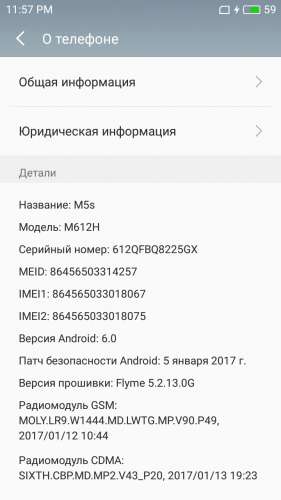
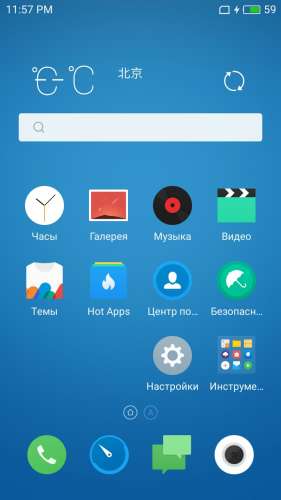


Сообщение отредактировал Dad Hacker — 17.03.17, 19:10
flashcon, По идее Вы прошьете напрямую глобалку с китайским iD.
Сообщение отредактировал Dynamik3d — 17.03.17, 19:30
Download Flyme 6.2.0.0G for Meizu M5, M3 Max and U10
Latest Flyme 6.2.0.0G for Meizu M5, M3 Max and U10 starts rolling out. Meizu released several beta version of Flyme 6 previously and now the latest version of Flyme 6.2.0.0G is now available for download. The new Flyme 6.2.0.0G OS includes a lot of new features, bug fixes, optimizations and security enhancements. Download Flyme 6.2.0.0G for Meizu M5, M3 Max and U10 from below.
Meizu releases the Stable build of Flyme OS 6 (Flyme 6.2.0.0G) for many Meizu devices. Currently, Meizu M5, M3 Max, and U10 are supported and soon it will be available for devices. The Flyme 6.2 Stable update is still based on Android Marshmallow and there is no news when the Nougat update released. Here we share a direct link to Download Flyme 6.2.0.0G for Meizu M5, M3 Max, and U10.
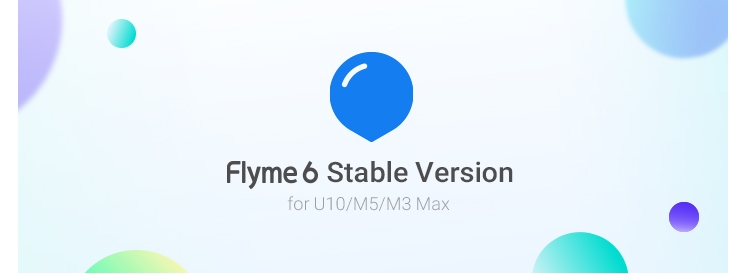
Stable build of Flyme 6 OS for Meizu Devices brings many new features and bug fixes. You can check the complete changelogs from Here. The Meizu Flyme 6.2.0.0G OS update is available as an OTA and will be available for all soon. Here we provide you the Flyme OS 6.2.0.0G OTA zip file for Meizu devices with that you can update Meizu devices to Flyme 6 Stable manually. The update may wipe SD Card data, so it is advisable to take a backup before you update your device. Download Flyme 6.2.0.0G for Meizu M5, M3 Max and U10 from below.
Note:-
- Download the proper ROM for your device from below.
- Follow the steps correctly otherwise you may brick your device. We are not responsible for any damage to your phone.
- It will erase all your data, so we advise you first to take a complete backup of your phone and then proceed.
- Ensure that your phone has at least 50-60% charged to prevent the accidental shutdown in-between the process.
Download Flyme 6.2.0.0G for Meizu M5, M3 Max and U10
- Flyme OS 6.2.0.0G for Meizu M5 – Download
- Flyme 6.2.0.0G for Meizu M3 Max – Download
- Flyme 6.2.0.0G for Meizu U10 – Download
How to Install Flyme 6.2.0.0G Stable version on Meizu phone –
- First Download Flyme 6.2.0.0G beta OTA zip for your device from above.
- Now copy the update.zip file to your phone’s memory.
- Turn off your mobile phone and then Press and hold the Volume+ button and then press the power button till the mobile phone vibrates.
- Now the system will enter into the upgrade window.
- Select System upgrade and tap on the Start button.
- Wait until the flashing is complete.
- Done.
Download Flyme 6.2.0.0G for Meizu M5, M3 Max and U10 and upgrade it manually. If you have any questions comment below. Stay connected with us via Facebook, Twitter, and Google Plus to read more such helpful posts.
Meizu M5 Note review: One, Two, Three, Five!
One, Two, Three, Five!

Introduction
Meizu’s Note series were off to a great start with the m1 note. The m2 note did some upgrades in expense of a few features, while the m3 note turned out a worthy successor though it trailed behind the Xiaomi’s mid-range crop. It’s time for Meizu to freshen up its Note lineup again, and today we get our hands on the newly released M5 Note.
Fun fact! Did you notice there is a missing fourth model in the series? The number four is considered a bad omen in China and skipping it is quite usual. The fear of the number four actually has a proper Greek name — tetraphobia. And yes, we just looked this up.

The M5 Note comes with a refined design, easily noticeable, but not breaking up with its roots. There is also more storage, if you are ready to pay for it, and Android Marshmallow comes pre-installed.
The rest is pretty much as we left it on the m3 note — Helio P10 chipset, a 13MP main camera, the iconic mTouch key with a fingerprint scanner, and a beefy 4,000 mAh battery.
Meizu M5 Note at a glance:
- Metal unibody; 5.5″ 1080p IPS display of 403ppi
- MediaTek Helio P10 chipset: octa-core processor, Mali-T860MP2 GPU, 3GB/4GB of RAM
- 13MP camera, two-tone LED flash; 1080p @30fps; 5MP front-facing camera
- 16/32/64GB of built-in storage, microSD slot
- mTouch v2.1 Home button with a fingerprint scanner
- 4,000 mAh battery, fast charging (35% in 30 minutes)
- Android Marshmallow 6.0 OS with Flyme 5.2
- Dual SIM; LTE Cat.6; Wi-Fi a/b/g/n; Bluetooth 4.0; GPS and GLONASS; microUSB port
It seems Meizu was focused more on the Note’s appearance, rather on its performance and camera skills. And that would have been OK, if it weren’t for the overcrowded mid-range market.
But we are yet to unwrap the M5 Note and put it through its paces. We are hoping Meizu has put some twists here and there, and we’ll make sure to search for those.
We’re experimenting with a shorter review format for this phone as it gives the spare time to review a broader range of devices. We hope it still answers all the questions you may have about the device. Our goal was to give you our impressions in a shorter, concise manner but without sacrificing the performance assessment and the results from the full tests we normally perform. We hope you enjoy it. Any feedback is welcome.
Hardware
The Meizu M5 Note has the same footprint as its predecessor, though it’s gained about 12g in weight. While the M5 Note looks the same at the front, the metal back has changed a bit and it’s for the better — there is a prominent chamfer between the frame and the rear surface. This tiny design twist makes for a better grip and stylish appearance.
The retail box of the Meizu M5 Note includes only the basics — a fast 24W charger plug and a microUSB cable. There are no headphones inside.




Meizu M5 Note
The M5 Note is all-metal in the luxury kind of way — there are no big plastic strips at the back, just two tiny antenna bands. A glass covers the entire front and it has 2.5D edges — it’s probably a Dinorex T2X-1 glass, but Meizu didn’t share any specifics.

The 5.5″ screen has an IPS matrix of 1080p resolution or in other words 403ppi density. Its viewing angles are close to perfection, very wide and with no color distortion, though its sunlight legibility is below average with a score of 2.189.
Sunlight contrast ratio
- Samsung Galaxy S6 edge+
4.615 - Samsung Galaxy S7 edge
4.439 - OnePlus 3
4.424 - Samsung Galaxy S7
4.376 - HTC One A9
4.274 - Samsung Galaxy Note7
4.247 - Samsung Galaxy A3
4.241 - OnePlus 3T
4.232 - Google Pixel XL
4.164 - ZTE Axon 7
4.154 - Samsung Galaxy S6 edge
4.124 - Samsung Galaxy Note5
4.09 - Huawei Nexus 6P
4.019 - OnePlus X
3.983 - Vivo Xplay5 Elite
3.983 - Oppo R7s
3.964 - Apple iPhone 7
3.964 - Huawei P9 Plus
3.956 - Meizu Pro 6 Plus
3.935 - Lenovo Moto Z
3.931 - Samsung Galaxy A7 (2016)
3.918 - Samsung Galaxy C5
3.911 - Samsung Galaxy C7
3.896 - Samsung Galaxy A5
3.895 - Samsung Galaxy J7 outdoor
3.879 - Samsung Galaxy J2 outdoor
3.873 - Samsung Galaxy A8
3.859 - Samsung Galaxy A9 (2016)
3.817 - Motorola Moto X (2014)
3.816 - Samsung Galaxy A5 (2017)
3.804 - Samsung Galaxy J7 (2016) outdoor mode
3.802 - LG V20 Max auto
3.798 - Xiaomi Redmi Pro
3.798 - Sony Xperia XZ
3.795 - Samsung Galaxy A5 (2016)
3.789 - Apple iPhone 6s
3.783 - Meizu Pro 5
3.781 - Microsoft Lumia 650
3.772 - Samsung Galaxy J7 (2016)
3.756 - Oppo F1 Plus
3.709 - Vivo X5Pro
3.706 - Sony Xperia X Compact
3.694 - Samsung Galaxy A3 (2017)
3.688 - Apple iPhone SE
3.681 - Huawei Mate 9
3.68 - Samsung Galaxy A7
3.679 - Meizu PRO 6
3.659 - BlackBerry Priv
3.645 - Apple iPhone 7 Plus
3.588 - Apple iPhone 6s Plus
3.53 - Motorola Moto Z Play
3.526 - Samsung Galaxy J3 (2016)
3.523 - Samsung Galaxy J3 (2016) outdoor mode
3.523 - Acer Jade Primo
3.521 - Microsoft Lumia 950
3.512 - Oppo R7 Plus
3.499 - nubia Z11
3.466 - Samsung Galaxy J7
3.422 - Meizu MX5
3.416 - LG V20
3.402 - Oppo R9s
3.352 - Oppo R7
3.32 - Lenovo P2
3.316 - Xiaomi Mi 5s
3.276 - Samsung Galaxy J2
3.235 - Sony Xperia X Performance
3.234 - Xiaomi Mi Note 2
3.228 - Motorola Moto X Play
3.222 - Huawei P9
3.195 - Lenovo Vibe Shot
3.113 - Motorola Moto X Force
3.105 - LG Nexus 5X
3.092 - Huawei Mate S
3.073 - Microsoft Lumia 640 XL
3.065 - Sony Xperia X
2.989 - Huawei Mate 8
2.949 - Xiaomi Redmi 3S
2.913 - Sony Xperia XA Ultra
2.906 - LG G5
2.905 - HTC One S
2.901 - Xiaomi Redmi 3s Prime
2.893 - Xiaomi Mi 5s Plus
2.884 - Sony Xperia Z5
2.876 - Microsoft Lumia 550
2.851 - Lenovo Moto M
2.813 - Xiaomi Redmi 3 Pro
2.803 - Sony Xperia Z5 compact
2.784 - Meizu MX6
2.751 - LG V10
2.744 - Xiaomi Redmi 3
2.735 - Meizu M5
2.71 - Sony Xperia M5
2.69 - Huawei P9 Lite
2.679 - Xiaomi Redmi 4 Prime
2.679 - Vivo V3Max
2.659 - Xiaomi Mi Mix
2.658 - Xiaomi Mi 4i
2.641 - Sony Xperia XA
2.609 - Motorola Moto G4 Plus
2.582 - Motorola Moto G4 Plus (max auto)
2.582 - Xiaomi Mi 4c
2.574 - LeEco Le Max 2
2.567 - Asus Zenfone 3 ZE552KL
2.563 - Microsoft Lumia 640
2.563 - Lenovo K6 Note
2.544 - Lenovo Moto G4
2.544 - Oppo F1
2.528 - Sony Xperia Z5 Premium
2.525 - Huawei Honor 7 Lite / Honor 5c
2.506 - Sony Xperia M4 Aqua
2.503 - Oppo F1s
2.481 - Motorola Moto G
2.477 - Lenovo Vibe K5 Plus
2.473 - Huawei G8
2.471 - Huawei nova
2.467 - Sony Xperia Z
2.462 - Lenovo Vibe K5
2.459 - Meizu m3 max
2.447 - Huawei Honor 7
2.406 - Sony Xperia E5
2.386 - ZUK Z1 by Lenovo
2.382 - Samsung Galaxy J5 (2016)
2.378 - HTC 10
2.378 - Meizu m1 note
2.362 - Huawei nova plus
2.329 - HTC One E9+
2.305 - Alcatel One Touch Hero
2.272 - Apple iPhone 4S
2.269 - Lenovo Vibe K4 Note
2.254 - Sony Xperia C5 Ultra
2.253 - Xiaomi Redmi Note 3 (MediaTek)
2.249 - Sony Xperia C4 Dual
2.235 - Xiaomi Mi Note
2.234 - Motorola Moto G (2014)
2.233 - Huawei P8
2.196 - Meizu M5 Note
2.189 - Huawei Honor 6
2.169 - Xiaomi Redmi Note 2
2.166 - OnePlus Two
2.165 - HTC One X
2.158 - Xiaomi Redmi Note 4
2.145 - LG Aka
2.145 - Archos 50 Diamond
2.134 - Xiaomi Redmi Note
2.119 - Acer Liquid X2
2.084 - Huawei P8lite
2.078 - Moto G 3rd gen max manual
2.026 - Xiaomi Mi Max
1.996 - Sony Xperia E4g
1.972 - OnePlus One
1.961 - Meizu m3 note
1.923 - Meizu m2 note
1.892 - BlackBerry Leap
1.892 - ZTE Nubia Z9 mini
1.759 - Sony Xperia U
1.758 - Asus Zenfone Selfie
1.68 - Motorola Moto E (2nd Gen)
1.675 - ZTE Nubia Z9
1.659 - Jolla Jolla
1.605 - Motorola Moto E
1.545 - Sony Xperia M
1.473 - Xiaomi Redmi 2
1.311 - HTC Desire C
1.3 - Sony Xperia C
1.283 - Meizu MX
1.221 - Sony Xperia E
1.215
The 5.5″ display has a maximum brightness of 460 nits, but its mediocre black levels led to an average contrast of 1:754. The color rendering is average, too — the screen offers mostly accurate colors but blue hues interfere with the image rather obviously, and the white color is way colder than it should be. The representation out of the box has an average DeltaE of 8.7, but even playing with the color settings won’t help you do much better than that.
| Display test | 100% brightness | ||
| Black, cd/m 2 | White, cd/m 2 | ||
| 0.614 | 463 | 754 | |
| 0.52 | 425 | 816 | |
| 0.46 | 449 | 976 | |
| 0.42 | 473 | 1108 | |
| 0.65 | 562 | 867 | |
| 0.50 | 390 | 780 | |
| 0.00 | 353 | ∞ | |
| 0.42 | 403 | 953 | |
| 0.38 | 439 | 1158 | |
| 0.00 | 408 | ∞ | |
Below the 5.5″ display is the familiar mTouch key. It’s an all-in-one button with three functions — tap for Back, click for Home, and there is an embedded fingerprint scanner for when the screen is locked. While the biometric sensor isn’t always on, it’s very fast, accurate, and is capable of recognizing your fingerprint from any direction.




The front • the mTouch key • handling the M5 Note
The M5 Note supports MediaTek’s Pump Express 3.0 rapid charging, and the supplied charger has a maximum power output of 24W.
The phone is powered by a 4,000 mAh battery — that’s 100 mAh less capacity than the unit inside the m3 note. It scored an excellent 98-hour endurance rating in our battery test, even though its video playback endurance is only average.
Since Meizu is not a registered Google Services partner, the international M5 Note comes without Google’s services preinstalled. Instead, the phone gives you access to an installer which installs them for you hassle free. Other reviewers have been pointing out that these, essentially sideloaded, Google apps and services drain the battery faster than usual, but we assure you this behavior was only found on the reviewers units, which were sent out running an earlier pre-production version of the ROM. With the latest software build we’ve been enjoying great battery life.

Our endurance rating is the time you can keep using the M5 Note on a single charge if you are to make an hour of 3G talks, web browsing and video playback each day. This sort of usage pattern may not apply to you but we’ve established it so our battery scores are comparable across devices.
Meizu M5 Note is a dual-SIM phone, but it uses a hybrid slot so you would have to make the choice of either a second SIM or a microSD card. You can opt for 16, 32, or even 64GB storage options — getting more gigabytes means you won’t have to give up on the second SIM card.




The SIM tray is on the left • the SIM/microSD hybrid slot • the bottom • the microUSB port
Finally, the bottom of the M5 Note is where the audio jack, the microUSB connectivity port, and the loudspeaker are. The primary mic is also around.
The M5 Note’s speaker scored a Very Good mark in our loudness test and its output quality is clean, crisp, and with deep enough bass.
Meizu M5C Stock ROM
Are you looking for the stock ROM of your device Meizu M5C? If yes your answer, you are on the right page. We have given the direct link to download Meizu M5C stock ROM.
Download Meizu M5C stock ROM from here, flash it in your device and enjoy the native Android experience again. The download file contains the USB driver, flash tool, and the scatter file.

Download Meizu M5C Stock ROM
Stock ROM File Name: Meizu_M5C_MT6737M_ZAL856_999A_V0_0_5_BSP_20170414.zip
Stock ROM File Size: 890 MB
Android OS Version: 5.1
How To Flash Stock ROM On Your Device
Step 1: Download the stock ROM zip file given above and extract it on your computer. You will find SP flash tool and Android scatter file after extracting.
Step 2: Now download Meizu M5C USB driver and install it on your computer. In case if you have already installed USB driver on your computer skip this step.
Step 3: Next, switch off your Meizu M5C smartphone and remove the battery (if it is removable).
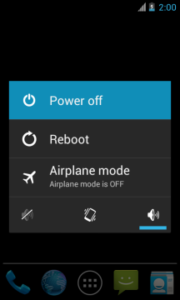
Step 4: Now go to the extracted folder in Step 1 and open up the SP Flash Tool sub-folder. You will find “Flash_tool.exe” file in it. Launch it.
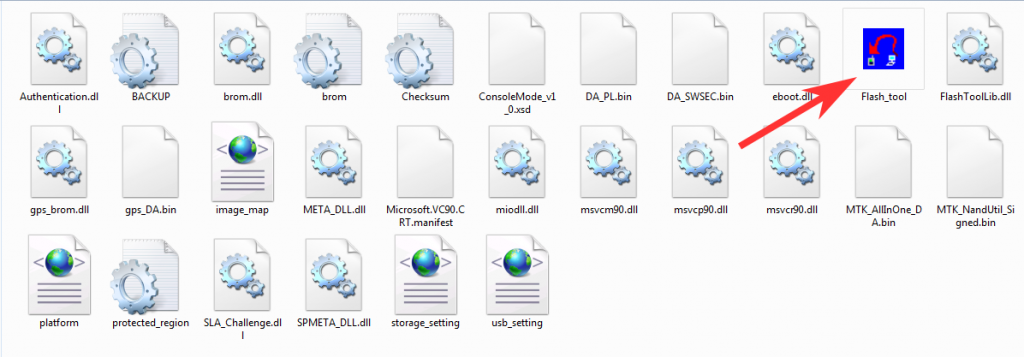
Step 5: Once SP Flash tool is launched, click on “Download” tab.
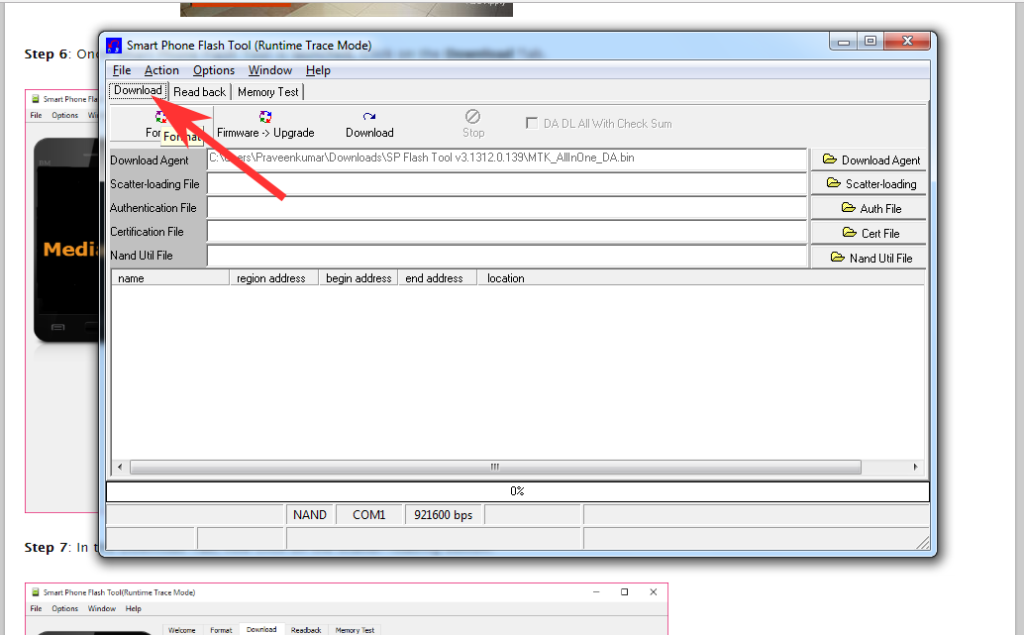
Step 6: Now, click on “scatter-loading” button in the download tab.
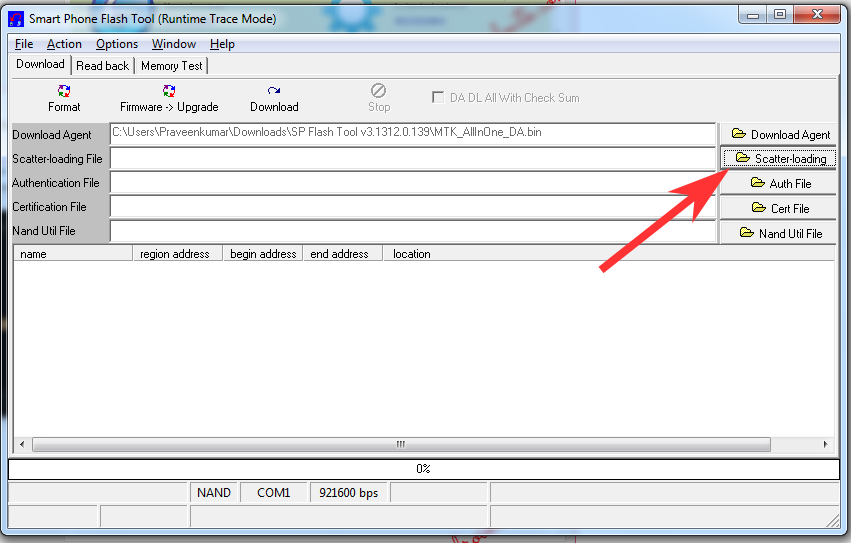
Step 7: Next, click on “Open Scatter File” and select the scatter file from Step 1. For reference see the image given below.
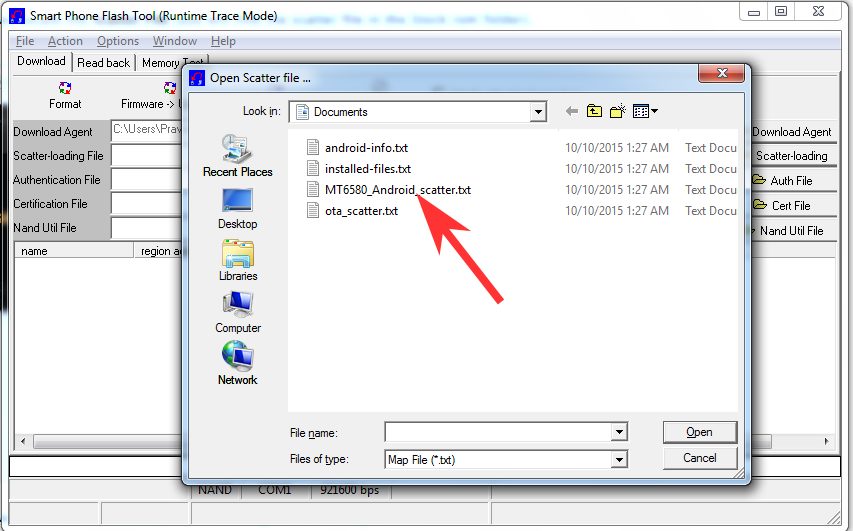
Step 8: Now click on the “Download” button to start the flashing process.
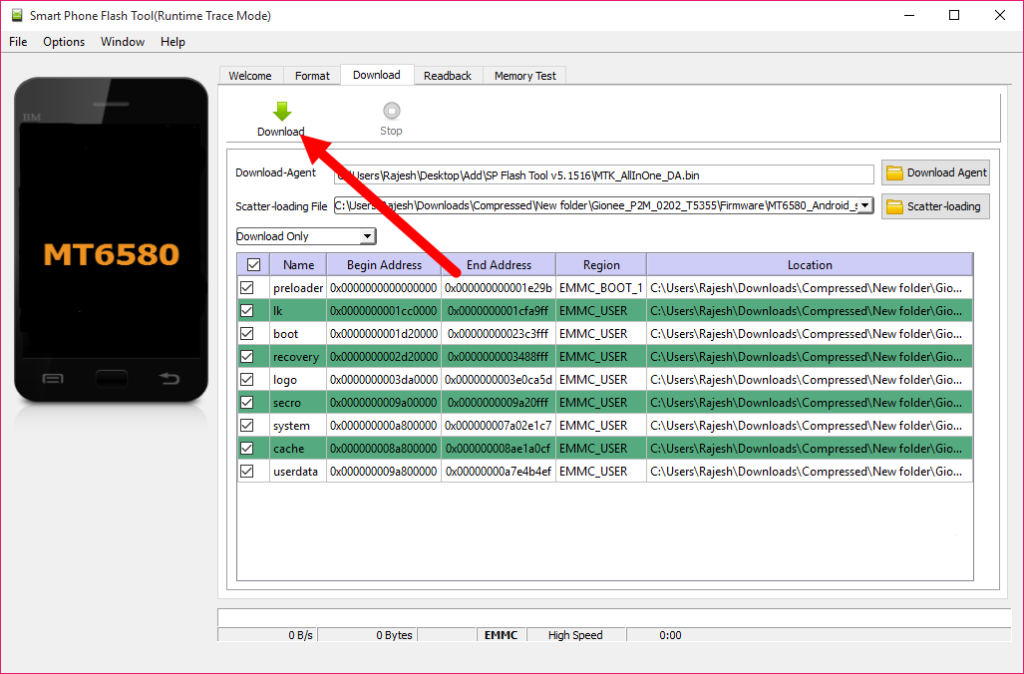
Step 9: Next, connect your Meizu M5C Android device to your computer through original USB cable (without battery – if it is battery removable) and press volume up or volume down button.
Step 10: The flashing process will begin momentarily, and it will get completed in a minute or two. Once it is over, you will see the “Download OK” green ring in SP Flash Tool.
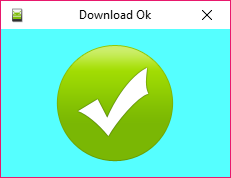
Step 11: Now, close SP Flash tool on your computer and unplug your smartphone.
That’s it. Now you have successfully flashed stock ROM on your Meizu M5C Android device. If you encounter any issues while following this tutorial, do let me know via comments.
Please rate this post!
Average rating / 5. Vote count:
No votes so far! Be the first to rate this post.
Meizu M5s Firmware File (Flyme)

Meizu M5s | Firmware File
Meizu M5s | Firmware, Help,s to solve, Bypass FRP, remove screen lock, hang on a logo, fix boot loop, Beside, Fix Unknown baseband, IMEI. Fix Play Store, bypass google account, “Download“ firmware file, free on this page of our “Free Software Website download” from Firmware category. Let’s go to download your required firmware file.
Infrastructure Examples
| Brand Name | Meizu |
| Device Name | Meizu M5s |
| Aliasing | M5s |
| Device Type | Smartphone, Android |
| Operating system | Os “Android” |
| VOIP Phone Service | USA & All |
Requirements
| Drivers | Download Latest Drivers |
| Tool | SP Flash Tool “New Version” Download |
| Firmware | “Firmware File” Rom |
| Handshaking | USB Data Cable | Computer / Laptop |
How To Flash
- First, Charge you charge “your device” more than 50%
- Make “backup software” save your device data (Contacts, Documents, Gallery, Images, Videos)
- Make sure you have “Download” correct Firmware File your device model
- Download & install “SP FLASH TOOL” EXE
- Click on Scatter-Loading (Load Scatter file from “Downloaded” folder of Meizu M5s)
- Un-check all boxes after “loading” Scatter Text Document
- Click on a recovery box from the list load “Recovery Image d” of Meizu M5c
- Click “Recovery box” in recovery image location (make sure uncheck all other boxes)
- Meizu M5s “Turn off” and connect it with PC by holding “Boot Key”
- Boot Keys are volume keys, Some device need the special “boot cable box”
- Click on the download button on top in “Sp Flash Tool”
- If it asks to click yes on “Download” Or “Upgrade” button
- When complete flashing “Process Map” Green circle appear on your Computer Screen
- Congrats! You have successfully flashed Meizu M5s Android device
Firmware
USB Driver
Sp Flash Tool
Video Guide! Watch our full video guide how to use “Sp Flash Tool”
NOTE! Before starting your device flashing “Process map” first you remember to save your device data like Contacts, Messages, Pictures, and Videos.
Disclaimer! As the tile Remember to use this “Firmware File” and Sp Flash Tool flashing “Process” at your own risk.
Meizu M5C Stock ROM
Are you looking for the stock ROM of your device Meizu M5C? If yes your answer, you are on the right page. We have given the direct link to download Meizu M5C stock ROM.
Download Meizu M5C stock ROM from here, flash it in your device and enjoy the native Android experience again. The download file contains the USB driver, flash tool, and the scatter file.

Download Meizu M5C Stock ROM
Stock ROM File Name: Meizu_M5C_MT6737M_ZAL856_999A_V0_0_5_BSP_20170414.zip
Stock ROM File Size: 890 MB
Android OS Version: 5.1
How To Flash Stock ROM On Your Device
Step 1: Download the stock ROM zip file given above and extract it on your computer. You will find SP flash tool and Android scatter file after extracting.
Step 2: Now download Meizu M5C USB driver and install it on your computer. In case if you have already installed USB driver on your computer skip this step.
Step 3: Next, switch off your Meizu M5C smartphone and remove the battery (if it is removable).
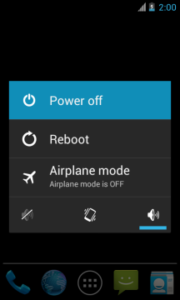
Step 4: Now go to the extracted folder in Step 1 and open up the SP Flash Tool sub-folder. You will find “Flash_tool.exe” file in it. Launch it.
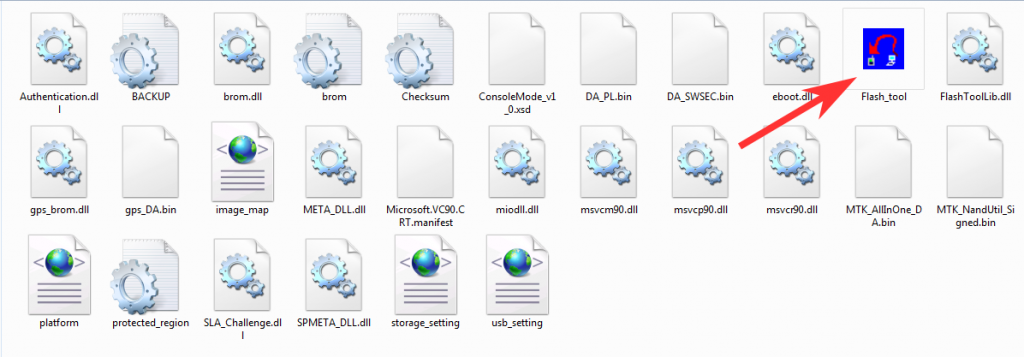
Step 5: Once SP Flash tool is launched, click on “Download” tab.
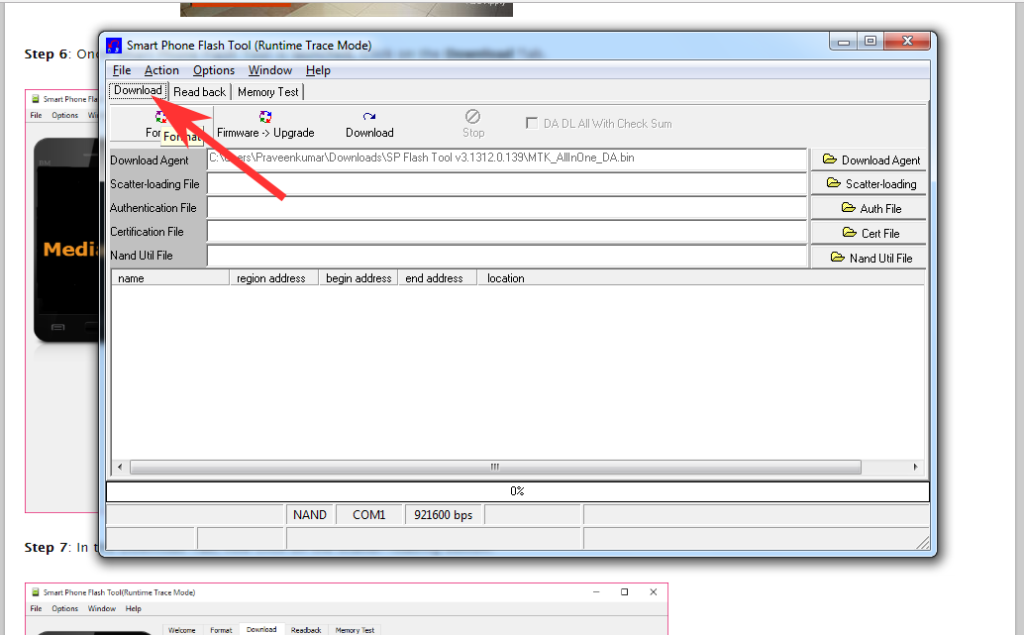
Step 6: Now, click on “scatter-loading” button in the download tab.
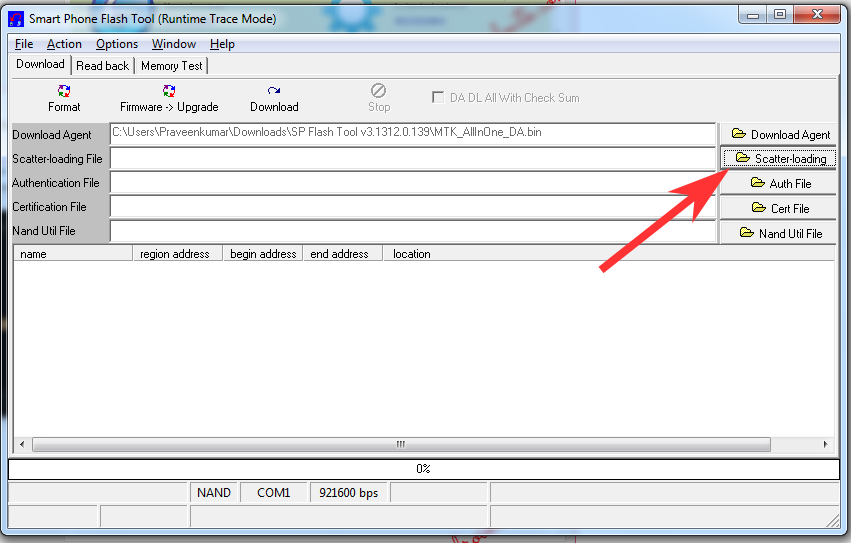
Step 7: Next, click on “Open Scatter File” and select the scatter file from Step 1. For reference see the image given below.
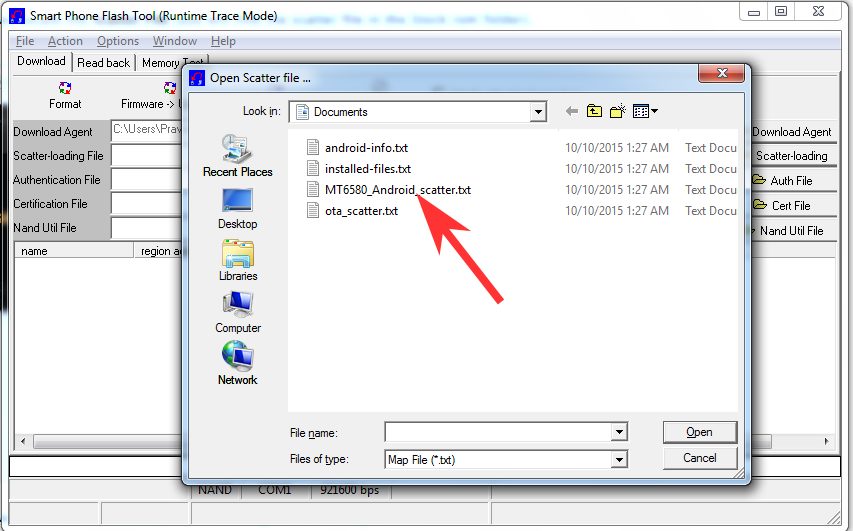
Step 8: Now click on the “Download” button to start the flashing process.
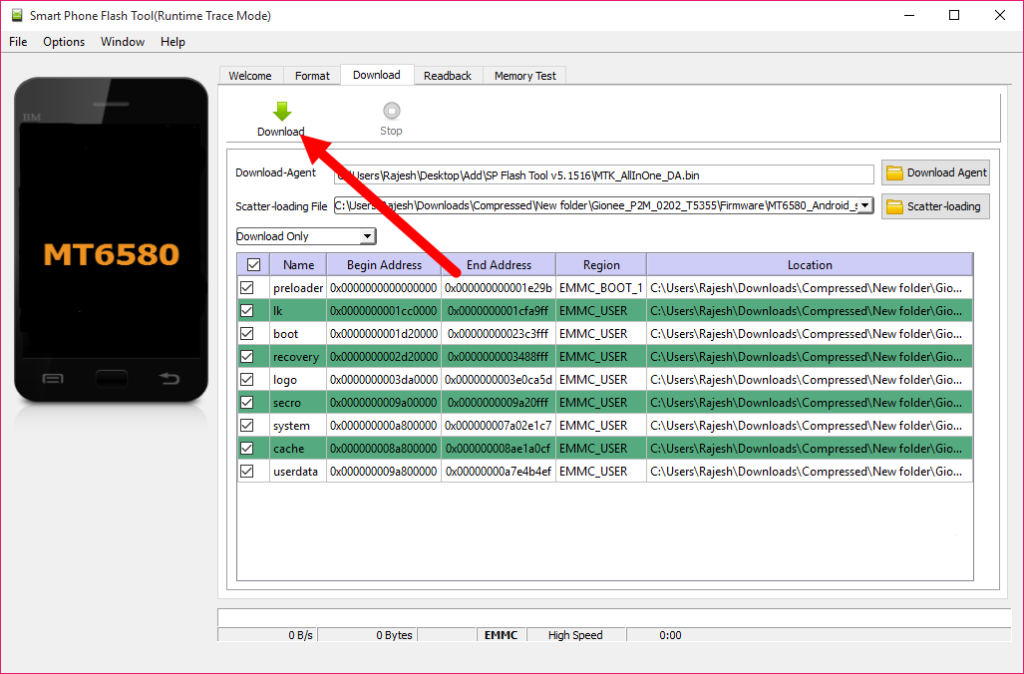
Step 9: Next, connect your Meizu M5C Android device to your computer through original USB cable (without battery – if it is battery removable) and press volume up or volume down button.
Step 10: The flashing process will begin momentarily, and it will get completed in a minute or two. Once it is over, you will see the “Download OK” green ring in SP Flash Tool.
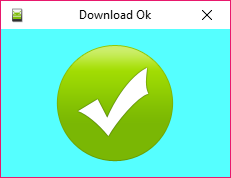
Step 11: Now, close SP Flash tool on your computer and unplug your smartphone.
That’s it. Now you have successfully flashed stock ROM on your Meizu M5C Android device. If you encounter any issues while following this tutorial, do let me know via comments.
Please rate this post!
Average rating / 5. Vote count:
No votes so far! Be the first to rate this post.












